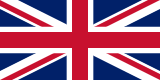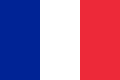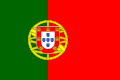A mockup is nothing more than a model (to scale or full-size) of a project under development.
It's an exhibition material for a website, graphics, packaging, or a new concept for an advertising campaign.
In short, it's the exact replica of the finished project with details and embellishments aimed at emphasizing the final outcome.
It is widely used in brand communication, both online and offline.
Differences between mockup, wireframe, and prototype
The mockup is, therefore, a kind of model that describes what the finished product will look like.
In the world of the web, the term digital mockup is used to describe that particular mockup which focuses on the graphics of a website, a landing page, or an application.
In this case, the digital mockup is basically the model of a website presented on various devices such as smartphones, tablets, and wearable devices, or the complete graphics of an application.
Those who create mockups are defined as mockup artists.
Often, but not always, before the mockup stage, a wireframe is used.
This type of model is also very popular especially in the digital field and is a rudimentary visual scheme that gives a rough idea of what the final product might look like.
The evolution of the classic pencil sketch, it is widely used to understand how to fill spaces and develop a basic structure.
After the wireframe, during the design phase, comes the mockup with a detailed and meticulous realization of the project.
In some cases, the use of a prototype is also necessary. In certain sectors, mostly industrial ones, a graphic representation of the product is not enough; a practical draft that examines and tests the actual functionality of the project is needed: this is the prototype.
How to Create a Mockup: Free Useful Tools
Starting from the idea that a good mockup can be created in Illustrator or Photoshop, and that for more significant projects Adobe provides Adobe Comp and, for wireframes, Adobe XD, there are many excellent online tools, often free (with payment only if you want to unlock some features) that are really useful and complete for creating a good mockup:
- Moqups: A comprehensive resource, perfect for digital mockups like landing pages and applications.
- Invision: One of the most famous web resources to create a professional mockup that's sure to be a success. There is a free version with some limitations and a full version at good prices.
- Marvel: this program allows you to create hybrids between mockups and prototypes, in fact, Marvel also enables the creation of transitions from one card to another.
- Wireframe.cc: this resource is excellent for creating professional wireframes. It's like an advanced interactive whiteboard for developing this type of interface.
In summary, the mockup is the replica of the final project without its interactive functions. It has on its side colors, graphics, and the final rendering and it's extremely important to focus on the details of the project that can really make a difference between one mockup and another.