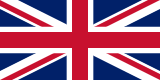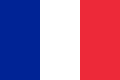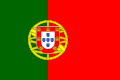The ping, also known as, Packet internet groper è is a unit of time measurement expressed in milliseconds.
In practice, it calculates the speed at which data sent takes to reach the first fixed or mobile network device, as well as the time it takes for them to return.
The ping, therefore, is a unit found in all operating systems and is used to measure in milliseconds the time taken to reach the indicated destination.
It is widely used during online gaming to ensure their proper functioning.
Performing a ping test
Ping is one of the most commonly used tools to diagnose network issues or to check how efficient communication between the device in use and a remote server is.
Performing a ping test means measuring the performance and speed of data sent to the server.
In fact, the ping test is widely used when there are connection difficulties to understand where the problem originates: from the computer, the modem, or the Service Provider, that is, one's service provider.
Furthermore, to verify the actual efficiency of the network it is necessary:
- To repeat the ping test more than once;
- To do it at different times;
- To use a computer connected to the internet via cable;
- To ensure that no one else is using the same network.
- Between 0 and 20 ms: excellent response;
- Between 20 and 40 ms: great response;
- Between 40 and 60 ms: good response;
- Between 60 and 80 ms: adequate response;
- Between 80-100 ms and higher values: insufficient response.
The lower the ping, the greater the transmission speed is.
Tools for Ping Test
To perform an efficient ping test, various tools can be used, which include:
- Speedtest.net: one of the most used tools and very simple to understand, once you reach the website, click the "GO" button and the tool will proceed on its own;
- PingInfoView: allows you to perform pings on multiple hosts, display the results graphically and save a list of hosts to test in a file;
- GUI Ping Monitor: allows you to ping multiple hosts, display the results graphically, save data and customize the ping;
- Colasoft Ping Tool: is a downloadable tool that provides comprehensive statistics on the pings performed and creates graphs of the collected data.