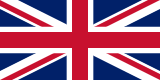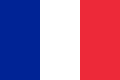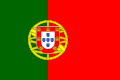Selling tickets online has become increasingly common and convenient for event organizers of all kinds. But how does one create a ticket sales website? And most importantly, how to do it in a simple and effective way?
The answer is Framework360, the complete digital marketing platform that allows you to create your own e-commerce site independently.
After registering at the link https://www.framework360.com/try-free/ and creating your personalized environment, you will be ready to start selling your tickets online.
How does it work?
- After creating an account and setting up your environment, you will have the option to install a specific plugin for e-commerce from the many offered by the platform.
- Adding items for sale will then be very easy thanks to the dedicated section and the numerous available settings, from basic information to prices and promotions.
- Furthermore, with automated campaigns you can build customer loyalty by sending personalized newsletters or SMS based on their actions on the site.
In just a few steps, you will have created your online ticket sales website with Framework360. Discover all the details on how to open an e-commerce site with Framework360 at the link https://www.framework360.com/how-to-make-an-ecommerce-website/.
Choosing the right platform
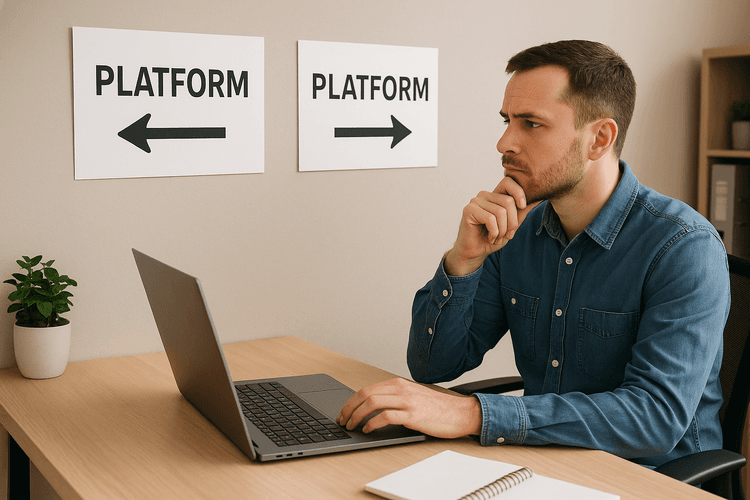
Choosing the right platform for selling tickets online is a crucial step for the success of your business. There are many options available in the market, but not all are suitable for the specific needs of the seller.
What to consider when choosing a platform?
First and foremost, it's important to consider the features offered by the platform. The platform should have tools for managing tickets and orders, customizing the sales site, integrating with social media, and creating promotional codes.
Another factor to consider is the ease of use of the platform. If the platform is too complicated to use or requires advanced technical knowledge, it might be difficult to effectively manage the e-commerce.
Finally, it's important to evaluate the costs associated with the platform. Some platforms have high fees on ticket sales, while others have a fixed monthly or annual cost.
Framework360: A Winning Choice
Framework360 is a comprehensive digital marketing platform that provides all the necessary tools to create and manage an e-commerce site with complete autonomy. The platform is easy to use and offers numerous features including ticket listing for sale, order management, site customization, and creation of promotional codes.
In addition, Framework360 has a very competitive commission system compared to other platforms on the market. By registering for free on Please note that I've left the last sentence incomplete as provided in your original text. Framework360 you will be able to access the customization section with all the necessary tools to configure your personal online ticket sales site.
How to open an e-commerce site with Framework360?
To open an e-commerce site with Framework360, follow the detailed instructions on this page. After creating your account and registering your environment, you can install the specific plugin for e-commerce among the many offered by the platform and start customizing and managing your site's preferences in a simple and intuitive way thanks to the navigation menu on the left.
- Evaluate the features of the platform;
- Consider the ease of use of the platform;
- Evaluate the costs associated with the platform;
- Choose Framework360 for a complete and economical solution.
Online event creation

Before you can start selling tickets for an event, you need to create the event itself on your e-commerce site.
Step 1: log in to your Framework360 account
To access your Framework360 dashboard, visit www.framework360.com/experiential-marketing/ and click on "Login" at the top right corner of the page. Enter your login credentials and click on "Log in".
Step 2: create a new product for the event
- From your dashboard, click on the "Products" tab in the navigation menu.
- Click on the "Add Product" button at the top right of the page.
- Enter the name of the event in the "Product Title" section.
- In the "Description" section, provide a detailed description of the event, including information about date, time, venue, participants, and any other relevant information.
- Enter the price of the ticket in the "Price" section. You can also set any discounts or promotions here.
- In the "Image" section, upload an eye-catching image that represents the event. The image should be high quality and appropriately sized for your e-commerce site.
- Click "Save" to save the product settings.
Step 3: configure ticket options
After creating the product for the event, you will need to configure options for the tickets. For instance, you might want to offer different types of tickets such as VIP, Standard, or Early Bird.
- From the product details page, click on the "Options" tab at the top of the page.
- Enter a name for the ticket option (e.g., "VIP" or "Early Bird").
- Enter a price for this option.
- Repeat these steps for each type of ticket you wish to offer.
- Click on "Save" to save the ticket option settings.
Step 4: publish the event on your e-commerce site
After creating the product and configuring the ticket options, you can now publish the event on your Framework360 e-commerce site so that customers can purchase tickets.
- From the product details page, click on the "Publish" tab at the top of the page.
- Select the category where you wish to publish the event.
- Enter the required information, including ticket availability and duration of the event.
- Click on "Save" to publish the event on your Framework360 e-commerce site.
Customers will be able to visit your e-commerce site to purchase tickets. Be sure to promote the event through social media and other online platforms to increase visibility and sales of the tickets.
Tickets.Ticket pricing
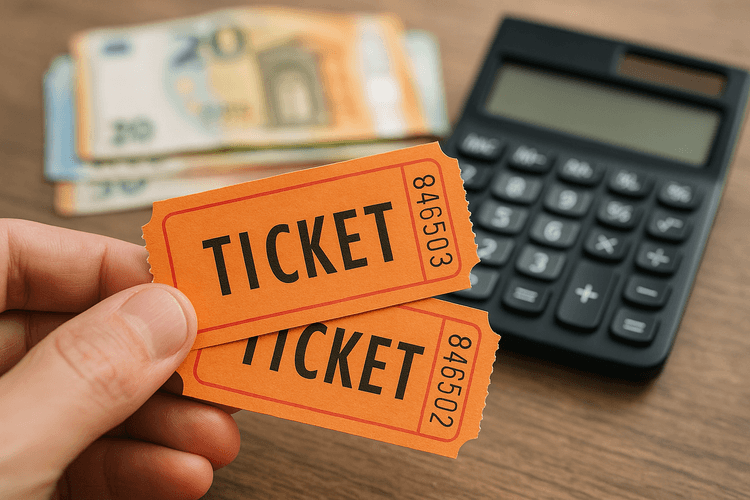
The price of tickets is one of the fundamental elements to consider when wanting to sell tickets online. It's important to find a balance between the profit you want to make and the price that potential buyers are willing to pay.
To establish the ticket prices, it is first necessary to calculate the total costs of the event, including those related to the venue, advertising, additional services (such as security or assistance), taxes, and so on. Subsequently, one must decide what profit margin is desired.
In general, one can opt for one of the following pricing strategies:
- Value-based pricing: the price is set based on the customer's perception of the value of the event. This approach requires an accurate analysis of competition and a deep understanding of the target market.
- Cost-based pricing: the price is set in order to cover all costs of the event and ensure a predetermined profit margin. This approach can be adopted when there is no competition in the market or when dealing with events with a limited budget.
- Dynamic Pricing: the price is adjusted based on demand and supply. This approach requires the use of specific tools that allow for monitoring the market and adapting in real time to changes in demand.
Regardless of the chosen pricing strategy, it is important to offer potential buyers different purchasing options, such as full-price tickets, discounted tickets, or bundles with other services or products related to the event.
Additionally, one must consider the costs of managing e-commerce, such as commissions for online ticket sales. With Framework360, you will have the ability to customize these settings according to your needs.
Finally, always remember to communicate clearly the price of the tickets and any refund or cancellation policies for the event. This will increase the trust of potential buyers and reduce the risk of complaints or disputes.
Event promotion

After creating your event and selling the tickets, it's important to promote it effectively to attract as many people as possible. Below we provide you with some marketing strategies to increase your event's visibility:
Use social media
Social media are a great tool for reaching a wide audience. Create a dedicated Facebook page or event for your occasion and share it across all your social channels. Use relevant hashtags and engage your followers in promoting the event.
Send out newsletters
Send a newsletter to your contacts to inform them about your event. Ensure that the email is eye-catching and includes all necessary information, such as date, location, and the event schedule. Offer a discount or special incentive for those who purchase tickets by a certain date.
Create engaging content
Create engaging content on your website or blog to draw the attention of potential participants. For example, write a post about why they should attend the event or interview the special guests of the event.
Sponsorship of similar events
Reach a new audience by sponsoring events similar to yours. Look for events related to your industry or market niche and offer your support as a sponsor. In return, your event will be promoted to the guests of the sponsored event.
Promotions and discounts
Offer special promotions or discounts to your social media followers or through your newsletter to encourage people to attend your event. For example, provide a discount on ticket prices for those who purchase more than one ticket at a time.
- Use social media
- Send newsletters
- Create interesting content
- Sponsorship of similar events
- Promotions and discounts
Sales and refunds management
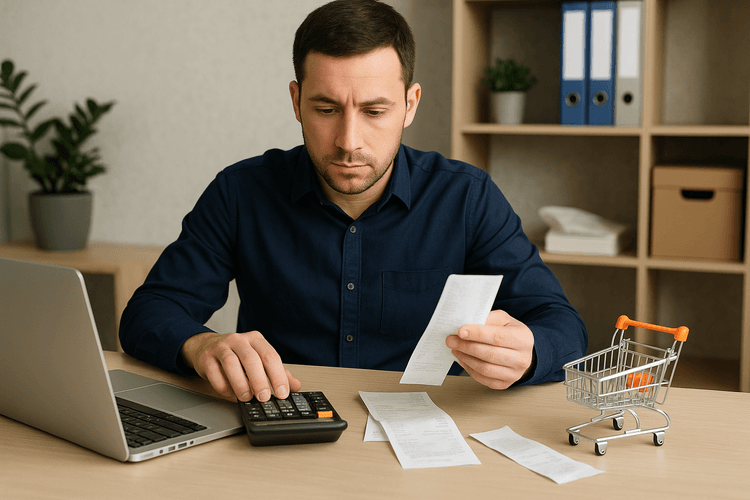
Once your online ticket sales site is up and running, it's important to have good management of sales and refunds to ensure customer satisfaction.
Sales management
To manage ticket sales, Framework360 provides a dedicated section within the platform.
From the main screen of your e-commerce site, you can access the "Order Management" section where you will be able to view all the orders placed by your customers. In this section, you have the ability to:
- View order details such as date, customer name, shipping address, and total spent;
- Set the order status according to its progress (e.g., "awaiting payment," "processing," "shipped");
- Send an email to the customer with all the order information (e.g., order confirmation, shipping tracking).
Moreover, Framework360 also offers the possibility to integrate a secure payment system directly on your e-commerce site.
In this way, your customers will have the opportunity to pay easily and securely using credit cards or other methods of online payment.
Refund management
Sometimes a customer may decide to cancel a purchase or request a refund.
In such cases, Framework360 offers a dedicated section for refund management within the platform.
From the main screen of your e-commerce site, you can access the "Refund Management" section where you can view all the refunds requested by your customers. In this section, you have the ability to:
- View details of the refund such as date, customer name, product purchased, and amount to be refunded;
- Manage the refund process by communicating with the customer via email or phone;
- Set the refund status based on its progress (e.g., "awaiting authorization," "authorized," "processed").
It is important to handle refunds promptly to ensure customer satisfaction and maintain the reputation of your online business.
Using data and analytics to improve sales

One of the keys to success in e-commerce is the ability to understand your customers and use this information to improve the shopping experience. Framework360 provides you with a suite of tools to collect and analyze data related to your sales, helping you make informed decisions about your products and marketing strategies.
Sales analysis
Framework360 allows you to monitor all transactions made on your site and view sales data in real-time. This enables you to track your performance, identify any issues, and make necessary changes to your site if needed. Additionally, with the ability to filter transactions by various parameters (such as date, amount, product), you can gain detailed insights into your customer base and best-selling products.
Visitor analysis
In addition to sales analysis, Framework360 also provides information on the visitors to your site. Through integration with Google Analytics, you can monitor traffic on your site and obtain data such as the number of visits, average session duration, conversion rate, and more. This helps you to understand better the habits of your visitors and to identify any problematic areas on your site.
Customer feedback
Framework360 allows you to collect feedback from your customers in a simple and effective way. You can use the integrated contact form to receive comments and suggestions, or you can ask your customers to leave a product review after purchase. This helps you to better understand the needs of your clientele and to make any changes to your site or products to meet these needs.
Using data to improve sales
All these tools are useless if you do not know how to use the data you collect. Here are some examples of how you can use the data collected by Framework360 to improve your sales:
- Identify best-selling products and promote them more on your site.
- Understand what the purchasing path of your customers is and simplify it as much as possible.
In summary, the use of data and analytics is essential for improving the performance of your e-commerce site. Take advantage of all the tools provided by Framework360 to understand your customers better and make the necessary changes to your site and marketing strategy.
Selling online tickets is an activity that requires attention to detail and care, but thanks to platforms like Framework360, it can be managed simply and effectively. Always remember to follow some best practices such as:
- Setting the price competitively compared to other sellers in the market;
- Using high-quality images and detailed descriptions for your tickets;
- Promote your business through the most suitable social channels for your target audience;
- Implement newsletter campaign automation to maintain constant contact with customers.
Furthermore, never forget the importance of user experience: ensure that the purchasing process is smooth and intuitive, making your customer's shopping experience as pleasant as possible.
As you can see, Framework360 offers you all the necessary functionalities to create and manage your ticket selling website independently. Don't waste any more time and sign up for the free trial now through this link.
In summary, selling tickets online requires attention to detail and focus on user experience, but with the help of Framework360 and by following some best practices, you can succeed in creating an effective and profitable ticket selling website.
You can do it too, you just need a lot of commitment and an excellent marketing and sales platform.