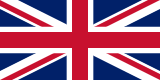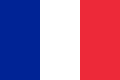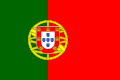Just Eat is one of the most popular marketplaces for online food sales. Through this platform, restaurateurs can reach a wide audience of customers looking for takeout or delivery. Selling on Just Eat can be an excellent opportunity to increase sales and introduce your restaurant to new customers.
In this article, we will see how to use Framework360, the complete cloud-based digital marketing platform, to easily integrate your restaurant with Just Eat and maximize your chances of success.
Sign up for Framework360
To start using Framework360, you must first register at the following link. After creating your account and registering your personal environment, you will be ready to start configuring your ecommerce site and linking it to Just Eat.
Create your eCommerce website with Framework360
After registering and creating your personal environment on Framework360, you can follow our guide on how to create an ecommerce website (available here). By doing so, you will be able to create a dynamic and fast web site where you can sell your products online.
Remember that Framework360 offers a wide range of tools to customize your ecommerce site and make it attractive to your customers. You will be able to use the convenient block visual builder to easily modify the contents of the site, create landing pages, and configure your marketing campaigns.
Integrate your site with Just Eat
Once you have created your ecommerce site on Framework360, you can easily integrate it with Just Eat thanks to the marketplace integration feature. This functionality allows you to manage all orders received through Just Eat directly from your control panel on Framework360.
To integrate Just Eat with your ecommerce site, follow these simple steps:
- Log in to the Framework360 control panel and select the "Plugins" section.
- Find the Just Eat plugin and click on the "Install" button.
- Enter the credentials provided by Just Eat to access your personal area.
- Select the product categories you want to sell on Just Eat and choose a payment method.
- Click "Save" to activate the integration with Just Eat.
You are now ready to start receiving orders from Just Eat directly through your ecommerce site on Framework360. Remember that you can manage all orders, shipments, and payments through the control panel on Framework360, making the process more efficient and easy to handle.
Sign up for Just Eat

To sell on the Just Eat platform, it is necessary to register as a restaurant. The registration process is simple and quick.
Steps for registration:
- Access the Just Eat website [https://www.justeat.it/].
- Click on the "Become a partner" button.
- Enter all the required information on the registration page, including the type of cuisine offered, restaurant opening and closing times, the menu, and the prices of dishes.
- Upload photos of the interior and exterior of the restaurant and of the dishes offered (it is advisable to have professional photographs to increase the appeal of your menu).
- Submit the registration request.
After completing these steps, a Just Eat representative will contact the restaurant to verify the information provided during registration and will provide instructions on how to use the platform.
Once the account has been activated, it will be possible to access the exclusive partner area where one can manage their profile, edit the menu, set delivery times, and receive orders from customers.
Example:
Mario has just opened a new Italian restaurant in town and wants to increase the visibility of his online menu. He decides to sign up with Just Eat to reach a wider audience.
He visits the Just Eat website, clicks on the "Become a partner" button, and fills out the form with all the required information, also uploading some photos of his most famous dishes.
After submitting the request, he receives a call from a Just Eat representative who verifies the information provided during registration and gives instructions on how to use the platform.
Now Mario can manage his profile on the platform, update his menu, and receive orders from customers directly through Just Eat.
Menu creation and order management
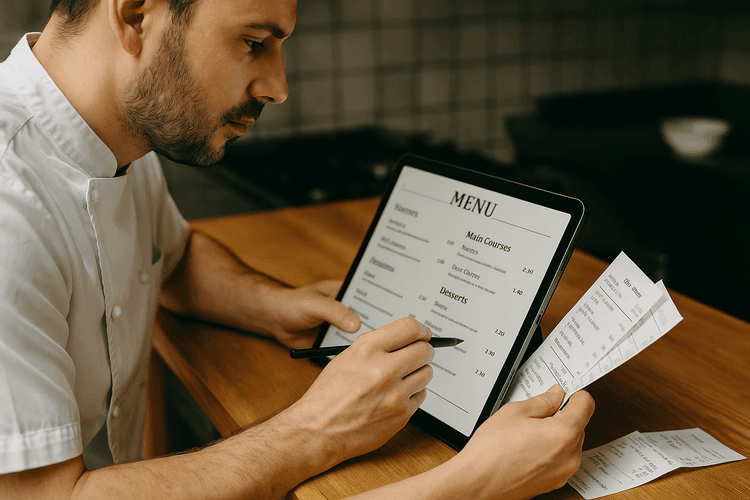
After setting up your account and creating your profile on Just Eat, it will be time to create the menu for your restaurant. Menu creation is one of the most important parts of online selling on food marketplaces.
How to create a menu on Just Eat
To create the menu, log in to your Just Eat account and go to the "Menu" section in the navigation menu on the left. From there, you can add all your dishes with their descriptions, prices, and photos.
Remember that the presentation of dishes on the site is very important, so make sure to use high-quality images and detailed descriptions for each dish. This way you'll attract customers' attention and convince them to order from your restaurant.
Furthermore, remember to always keep your menu updated and remove dishes that are not available or those that are not successful among customers.
Order management
After creating your menu, you will be ready to receive orders from customers through the Just Eat platform. When a customer places an order from your restaurant, you will receive a notification via email or through the Just Eat Partner app.
This way you will have immediate access to the customer's order and can start preparing it. Remember that it is important to always respect the delivery times indicated on the website to ensure customer satisfaction.
Furthermore, Just Eat will give you access to a dedicated section where you can manage received orders. From here you can view all the details of the order, contact the customer, and change the status of the order (in preparation, dispatched, delivered).
Creating the menu and managing orders on Just Eat is simple and intuitive, but requires attention to detail to ensure customer satisfaction. Remember to always keep your menu up-to-date and to be available and responsive in handling your customers' orders.
Pricing strategies and promotions

Once you have created your account on Just Eat and set up your menu, it is important to plan an effective pricing strategy and manage promotions.
Pricing
When setting the prices for your dishes, you should consider several variables:
- The cost of ingredients;
- Operational costs (for example, kitchen or staff expenses);
- Competition in your area;
- Market demand.
Based on these factors, you can set a competitive price that allows you to cover your costs and achieve an adequate profit margin. Keep in mind that Just Eat applies a commission on sales made through the platform, so you will need to take this into account when setting your prices.
Promotions
Promotions are essential for attracting new customers and retaining existing ones. Here are some ideas you could implement:
- Discounts on first orders: offer a discount to new customers placing their first order on the platform;
- Special packages: create special meal packages at an advantageous price;
- Quantity discounts: offer a discount on the total order if the customer orders a certain quantity of products;
- Free shipping: offer free shipping for orders over a certain amount.
Remember that promotions should be temporary and targeted, in order to create a sense of urgency in your customers and encourage them to make a purchase. Moreover, it is important to communicate your promotions through the dish descriptions or with advertising banners on the Just Eat platform.
Tips for improving the visibility of your restaurant on Just Eat
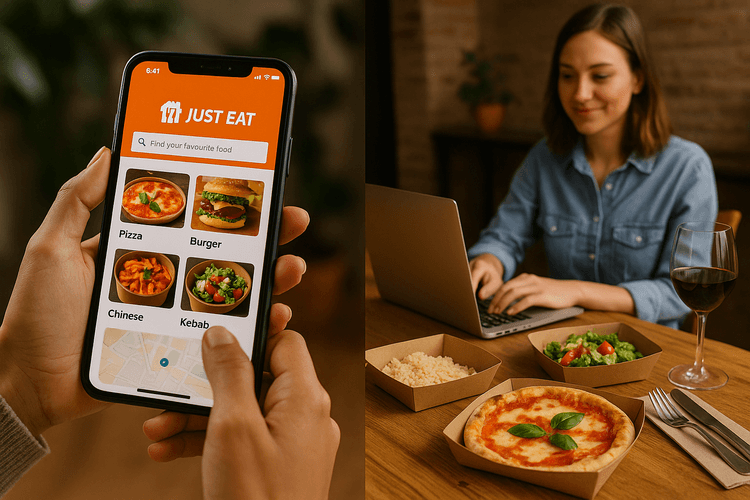
Just Eat is one of the leading marketplaces for food delivery, but how can you ensure that your restaurant stands out from others and gains more visibility?
1. Attractive photos
Make sure to have high-quality photos of your dishes and establishment, so as to catch the attention of Just Eat users. Moreover, remember to regularly update the photos to showcase new dishes or special events.
2. Detailed menu
A complete and detailed menu is essential for allowing users to easily choose the dishes they wish to order. Include ingredients, allergens, and vegetarian/vegan options if available.
3. Special offers
Offering special promotions can attract new customers to your restaurant on Just Eat and encourage existing ones to place another order. For example, you could offer a discount on the second dish or a free drink with the order of certain dishes.
4. Accurate delivery times
Delivery times are extremely important for users who choose to use Just Eat. Make sure to specify the estimated times for order preparation and delivery, so as not to disappoint customer expectations.
5. Positive reviews
User reviews are crucial for building the reputation of your restaurant on Just Eat. Encourage your customers to leave a review after placing an order and always respond professionally to any criticisms.
- Remember to thank users who leave positive reviews
- Try to resolve any issues raised by negative reviews
- Show transparency and openness in dialogue with your customers
6. Collaboration with Just Eat
Strive for good collaboration with the Just Eat team, so as to receive support in managing your account and in promoting your restaurant within the platform. Participate in any events or initiatives organized by Just Eat to increase the visibility of your restaurant.
By following these tips, you will be able to improve the visibility of your restaurant on Just Eat and increase the chances of receiving orders from the platform.
Integration with Framework360
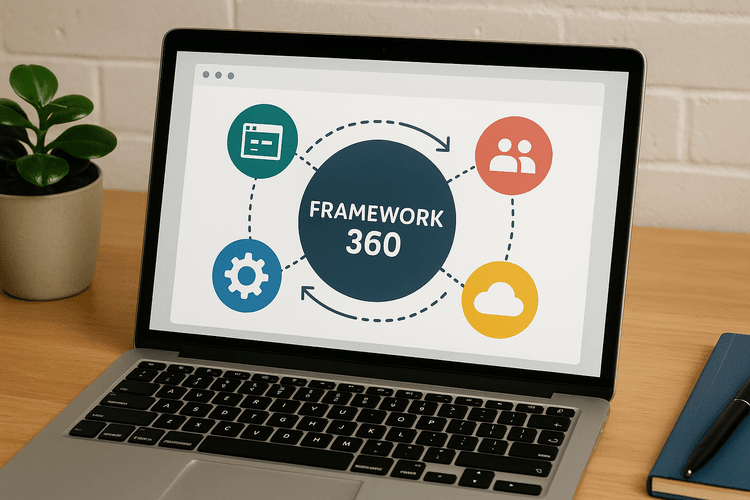
Framework360 is the comprehensive cloud-based digital marketing platform that helps you create and manage your website independently, seamlessly integrating with all online sales marketplaces, including Just Eat.
Register at the link https://www.framework360.com/try-free/ to create your personal environment and install a specific e-commerce plugin from those offered by the platform.
Once the installation is complete, you can customize your ecommerce site in just a few clicks thanks to the navigation menu on the left. Use the convenient block visual builder to easily modify the contents of your website and create dynamic and fast pages to sell your products online.
Furthermore, Framework360 offers numerous digital marketing features to build customer loyalty and increase sales. The section Automated Campaigns" allows you to create personalized campaigns to send emails, SMS, push notifications, Whatsapp messages, Messenger or Direct messages to your customers based on their actions and preferences.
Don't miss the opportunity to use Framework360 as a complementary tool to your activity on Just Eat to enhance your online presence and reach new customers. Check out the guide on how to create an ecommerce site with Framework360 at the link https://www.framework360.com/how-to-make-an-ecommerce-website/ to learn more.
We hope this guide has been helpful for you to understand how to sell on Just Eat and how to make the most of the platform. Remember that success in the marketplace is important by providing quality service to your customers, taking care of the graphic appearance of your online storefront, and using the features provided by the platform to build customer loyalty.
Moreover, if you're interested in expanding your online presence, Framework360 may be the right solution for you. With our platform, you can easily and intuitively create your ecommerce site, integrate it with all the online sales marketplaces, and take advantage of numerous marketing features to increase your sales. Register now here.
- Remember to offer a quality service to your customers
- Take care of the graphic appearance of your online storefront
- Use the features provided by the platform
- Framework360 could be the right solution to expand your online presence
In summary: selling on Just Eat is a winning choice for those who want to reach a wide audience of food delivery enthusiasts. To be successful on the marketplace, it is important to take care of the customer's purchasing experience, offer a quality service, and make the best use of all available features. Furthermore, Framework360 can be the right solution for those looking to expand their online presence and increase sales through an integrated ecommerce site with all online sales marketplaces.
You can do it too, you just need a lot of commitment and an excellent marketing and sales platform.