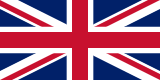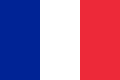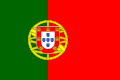Selling online can be an excellent opportunity for businesses looking to increase their visibility and reach a wider audience. One of the best ways to do this is through marketplaces, online platforms where users can search for and purchase various kinds of products.
One of the most popular marketplaces is Google Shopping, a section of Google dedicated to online purchases. With this tool, companies can display their products directly on Google's search results, increasing the exposure of their brand and reaching new potential customers.
In this article, we will see how to sell on Google Shopping using Framework360, a comprehensive cloud-based digital marketing platform that allows you to create and manage your ecommerce site independently.
- Register with Framework360 here.
- Discover how to create your own ecommerce website with Framework360 by following this guide: How to open an e-commerce site with Framework360.
Once you have created your ecommerce site with Framework360, you can easily integrate it with Google Shopping and start selling your products online. Keep reading to find out how!
How Google shopping works

Google Shopping is a service offered by Google that allows merchants to promote their products online on the world's most used search platform. Using Google Shopping can be very beneficial for businesses that sell products online, as it helps to increase product visibility and reach a wider audience.
1. Creation of the product feed
To use Google Shopping, the first step involves the creation of the product feed. The feed is a file that contains information about the products you want to promote on Google Shopping, such as the product name, description, price, and image.
The feed can be created manually or with a dedicated tool for feed management. Once the feed has been created, it must be uploaded to Google's Merchant Center.
2. Setting up the merchant center account
After creating the product feed, it is necessary to set up the Merchant Center account. This platform allows merchants to centrally manage all information related to their products and advertising campaigns on Google.
The Merchant Center account must be linked to your Google Ads account in order to create advertising campaigns on Google Shopping.
3. Creating the advertising campaign
After setting up the Merchant Center account and linking it to Google Ads, it is possible to create the Google Shopping advertising campaign.
The campaign can be created directly from Google Ads, by choosing the campaign goal and selecting the product feed uploaded to Merchant Center.
4. Campaign monitoring and optimization
Once the campaign is launched, it is important to monitor the results and make any changes to improve performance. Google Ads' analytics tools can be used to check impressions, clicks, conversions, and cost per click (CPC) of the campaign.
Based on the results obtained, changes can be made to the campaign budget, keywords or product bidding to optimize performance.
- Benefits:
- Increased online visibility of products;
- Reaching a wider audience;
- Promoting products to an interested and relevant audience;
- Possibility to constantly monitor and optimize the advertising campaign.
- Disadvantages:
- Higher cost per CPC compared to other advertising channels;
- Need for constant updating of the product feed;
- High competition in certain commercial sectors.
Requirements to start selling on Google shopping

Before you start selling on Google Shopping, there are some requirements that you need to meet. Here's a brief list:
- Have a Google Ads and Google Merchant Center account: you will need to create an account on both platforms and link them together.
- Offer new and original products: this means you cannot sell used or counterfeit products.
- Comply with Google's policies: make sure to read Google's guidelines for merchants and follow them carefully.
- Provide accurate product information: ensure all your product information is correct and up-to-date.
- Having a functional website: you will need a well-structured and easy-to-navigate website to guide customers to your product page.
- Having a complete product listing: make sure to provide all the necessary information on your product listing, such as images, detailed descriptions, price, and product availability.
In addition, it is important to keep in mind that the product approval process on Google Shopping can take some time. This means that it might take a few days before your products are visible on the platform. Therefore, make sure to plan your marketing strategy in advance and be patient during the approval process.
Creating a Google merchant center account

To start selling on Google Shopping, you need to create a Google Merchant Center account. This platform allows you to upload your online store's products and make them visible on Google's search network.
How to create an account on Google merchant center
To create a Google Merchant Center account, you need to follow these simple steps:
- Go to the Google Merchant Center website;
- Click on the "Get started" button;
- Enter your store information, such as the name, website URL, and the country it is located in;
- Verify your identity through the appropriate verification procedure;
- Create your product feed, which is the list of products you want to sell on Google Shopping. You can do this manually or using a CSV file;
- Publish your product feed on Google Merchant Center;
- Link your Google Ads account to your Google Merchant Center account. This will allow you to manage your advertising campaigns on Google Shopping.
After completing these steps, you will have to wait for your product feed to be reviewed by Google. The review may take up to three business days.
Remember that to sell on Google Shopping it is necessary to comply with certain rules regarding the products you want to publish. For example, they must be available for shipping to a specific country and must adhere to Google's policies concerning content.
Uploading the product feed
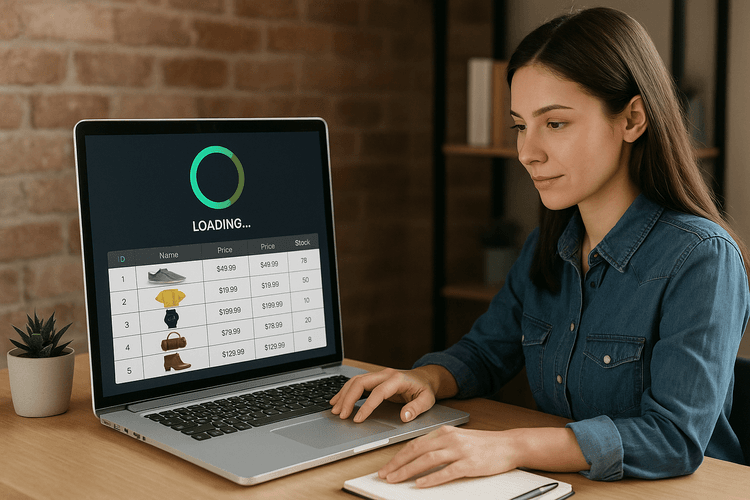
Once you have created your Google Merchant Center account, you can begin uploading your product feed. The product feed is a file containing information about your inventory, such as title, description, price, and images of the products.
Before uploading the product feed, make sure that you have a file compatible with Google's requirements. You can find all the specifications for creating your feed in Google's official guide.
How to create your product feed
There are several options for creating your product feed:
- Create the file manually: if you have a few products, you can manually create an Excel or CSV file with the necessary information. Keep in mind that to keep your inventory updated, you will need to manually edit the file every time you make changes to your products.
- Use a plugin or extension: if you are using an ecommerce platform such as Shopify or WooCommerce, you might use a plugin or an extension to automatically generate your feed and keep it up-to-date.
- Consult an agency: if you have a very large inventory, it might be worthwhile to consult a specialized product feed agency to help you create and manage your feed.
Uploading the product feed to Google merchant center
After creating your feed file, you can upload it to Google Merchant Center. Here's how:
- Sign in to your Google Merchant Center account.
- Click on "Products" in the left menu and select "Product feeds".
- Click on the blue "Add new feed" button
- Enter a name for your feed and choose the target language and country.
- Select the format of your feed file (XML or CSV) and upload the file from your computer or enter the URL where the file is located.
- Configure the advanced settings, if necessary, and save your feed.
Now that you have successfully uploaded your product feed, you must wait for Google to analyze it and approve your products. If there are errors in your feed, you will be notified via email. After resolving any issues, you can request a new review of your products.
Optimizing product data for success on Google shopping

To succeed on Google Shopping it is crucial to properly optimize your product data. Here are some useful tips:
1. Product title
The title should be clear and precise, including the product name and its most important features such as size, color, brand, material, and quantity. For example, if you are selling a blue Nike cotton T-shirt in size M, the title could be "Nike Blue Cotton T-Shirt Size M".
2. Product description
The description should provide detailed information about the product, such as material composition, features, and any accessories included in the package. It is also important to avoid using duplicated content or copying from other websites.
3. Product price
The price must be competitive compared to other sellers on Google Shopping. Moreover, it's important to regularly update it to reflect any temporary promotions or discounts.
4. Product images
The images should be of high quality and clearly show the product from different angles. It is also useful to provide images that depict the product in use situations or paired with other items, such as a complete outfit.
5. Product category
Choosing the correct category for your product is crucial for appearing in relevant search results. Google Shopping provides a detailed list of categories, so make sure to select the one that best fits your product.
6. Unique product identifiers
Unique identifiers, such as the EAN or UPC code, are essential for uniquely identifying the product and facilitating its search on Google Shopping.
In summary, optimizing product data is a fundamental part of a winning strategy on Google Shopping. By following these tips, you can increase the visibility of your products and improve your online sales.
Integrating Google shopping with Framework360
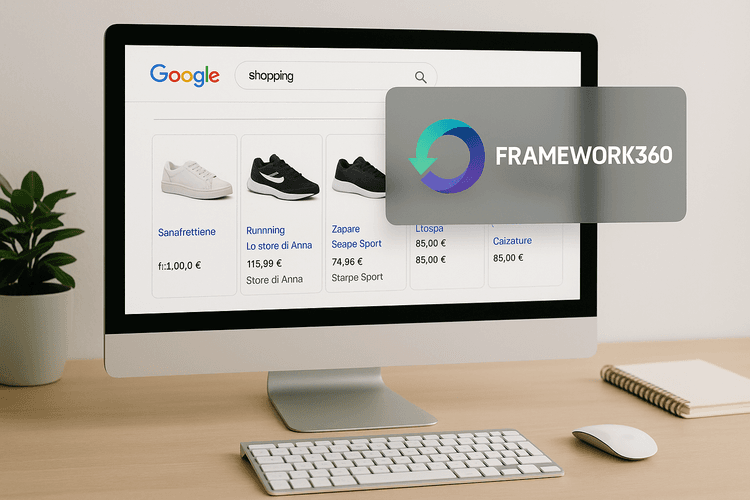
Framework360 is the perfect solution for those who want to sell on Google Shopping in a simple and effective way. Thanks to its complete integration with online marketplace platforms, you can create your ecommerce site in just a few clicks and easily manage it through numerous intuitive screens.
After registering at the link https://www.framework360.com/try-free/ and creating your personal environment, you will need to install a specific plugin for the e-commerce among those offered by the platform. In this way, you can customize and manage your website preferences directly from the navigation menu on the left.
Create an eCommerce site with Framework360
Once you have installed the e-commerce plugin, you can start creating your website in a few steps:
- Navigate to the "Website" section on the left side of the screen
- Select the page you want to edit or create a new page from the block visual builder
- Begin customizing your page content using the numerous options available in settings
- Upload your products in the "Products" section under "Ecommerce"
- Click "Import/Export CSV" at the top right in the products section
- Copy and paste the link into your Google Merchant Center to synchronize all products with Google Shopping
Create dynamic and fast websites to sell your products online thanks to the numerous features provided by Framework360: from landing pages to complete ecommerce sites with shopping cart and online payments.
Customer loyalty with Framework360
Don't forget to leverage the numerous marketing features offered by Framework360 to retain your customers:
- Create automation campaigns to send emails, SMS, push notifications and messages on WhatsApp to your customers based on their actions on the site
- Create personalized newsletters with ad hoc content for your customer list
All these features will enrich the sales and purchasing experience for your customer, improving the impact of your ecommerce website.
For more details on creating an ecommerce site with Framework360 visit the following link: https://www.framework360.com/how-to-make-an-ecommerce-website/
Selling on Google Shopping can be a great opportunity to introduce your products to a wide audience of users interested in purchasing.
To succeed on this platform, it is important to follow some fundamental guidelines such as:
- Creating a high-quality feed with accurate and complete product information;
- Using attractive and effective images to capture the attention of users;
- Defining the target audience for the advertising campaign clearly and precisely;
- Optimizing keywords used in titles and product descriptions;
- Constantly monitoring campaign performance and making adjustments to improve results.
In addition, remember that Framework360 provides you with all the necessary tools to create and manage your ecommerce site independently, integrating perfectly with Google Shopping and numerous other online marketplaces.
Create your account for free by following the link https://www.framework360.com/try-free/ and consult our guide on how to create an ecommerce site for more information.
https://www.framework360.com/how-to-make-an-ecommerce-website/.Start selling online successfully with Framework360!
Google Shopping represents a great opportunity for companies that want to reach new customers and increase their online sales. However, to be successful on this platform it is essential to follow certain guidelines like the ones described in this article.
Remember to create a high-quality feed, use attractive and effective images, define the target audience of your advertising campaign accurately, optimize keywords and constantly monitor the performance of your campaigns. Moreover, do not forget that Framework360 can help you create and manage your ecommerce site and integrate it perfectly with Google Shopping and other online marketplaces.
What are you waiting for? Start selling online successfully with Framework360 now!
The text you provided is an HTML closing tag for a `div` element. The translation of the text into English would be identical, as HTML code is not language-specific and remains the same regardless of the language:You can do it too, you just need a lot of commitment and an excellent marketing and sales platform.