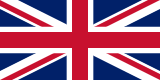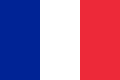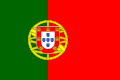Selling on Deliveroo can be an excellent opportunity to expand your business in the catering sector. This platform allows you to reach a wide audience of customers looking for takeaway food or delivery directly to their homes.
To start selling on Deliveroo, it is necessary to follow some simple steps to create an account and set up your menu. In this article, we will delve into all the stages of the process, providing useful tips and suggestions to maximize your results.
Registration on Deliveroo
The first step to sell on Deliveroo is to register as a business partner on the platform. To do this, simply fill out the form available on the official Deliveroo website.
- Go to the official Deliveroo website;
- Click on the "Become a partner" button;
- Enter the required information in the online form (first name, last name, email, phone number);
- Choose the category of your business (restaurant, fast food, pizzeria, etc.) and the location of your activity;
- Accept the terms and conditions of the service.
After successfully completing registration, you will be contacted by the Deliveroo team to proceed with the next step: setting up your menu and offered services.
Register as a Deliveroo partner

To start selling on Deliveroo, you must first apply online as a partner. Here are the steps to follow:
- 1. Apply online: go to the Deliveroo website and apply to become a partner.
- 2. Prepare for verification: after submitting your application, you will be asked to provide some information to verify that you meet the necessary requirements to become a Deliveroo partner. For example, a copy of an ID or health authorization may be requested if needed.
- 3. Wait for approval: once the verification is complete, you will be informed about the decision regarding the acceptance of your application as a Deliveroo partner.
- 4. Set up your account: if you have been approved as a Deliveroo partner, you can access the Deliveroo portal to configure your account and manage your activities (menu, opening hours, prices).
- 5. Start selling: after setting up your account, you can start accepting orders from Deliveroo customers and preparing dishes in your restaurant.
In general, it is important to understand that Deliveroo is always looking for new partners to collaborate with to expand its food offerings to its customers.
As a Deliveroo partner, you will have the opportunity to:
- reach a vast audience of Deliveroo customers;
- increase your restaurant's sales volume;
- use advanced tools and technologies to simplify the management of online order and payment processing.
Moreover, being present on the Deliveroo platform will give you increased visibility on search engines and social networks. For instance, customers searching for restaurants in your area on Google might find your restaurant through Deliveroo.
Becoming a Deliveroo partner can be an excellent opportunity to enhance the visibility of your restaurant and reach new customers without having to invest in large marketing campaigns.
Organize your menu
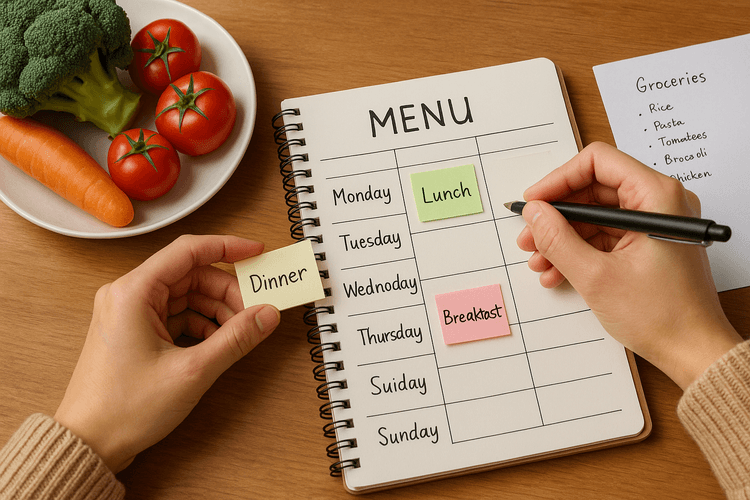
Once you have created your account on Deliveroo and started setting up your restaurant, it is important to organize the menu in a way that makes your dishes easily accessible to customers.
Create categories
To better organize your menu, you can create categories. For example, if you have a sushi restaurant, you might create the following categories: Nigiri, Maki, Sashimi,
Tempura etc.In this way, customers will be able to easily find what they are looking for in your menu.
Make the names of the dishes clear
Ensure that the names of the dishes are clear and descriptive. For example, if you have a dish called "Roll", it might be helpful to specify what kind of roll it is (for instance Philadelphia Roll or California Roll). This will make it easier for customers to understand what they are ordering.
Include photos of the dishes
Pictures of the dishes are an excellent way to attract customers' attention. Make sure to include appetizing, high-quality photographs. This way, customers will be more inclined to order from your restaurant.
Be precise with ingredients
Many people have food allergies or particular dietary preferences. Make sure to list all the ingredients present in each dish on your menu, so that customers can make informed choices.
- Example: If you have a dish of pasta with tomato and basil, you might specify that the dish contains gluten.
- Example: If you have a seafood pizza, you could list all the types of seafood present in the pizza.
By following these simple tips, you can organize your menu in a way that makes it easy for customers to order what they want from your restaurant on Deliveroo.
Get your business ready for deliveries

To start selling on Deliveroo, you need to make sure that your business is ready for deliveries. Here's what you need to do:
1. Select your menu
Choose the dishes you want to offer to customers on the Deliveroo platform. Make sure to select only those that you can prepare and deliver without compromising the quality of the food.
2. Prepare the packaging
Your dishes must be delivered safely and effectively. Purchase the right packaging to keep the food fresh and presentable during delivery. Check that containers are heat-resistant and leak-proof.
3. Organize your storage space
You need a dedicated space for storing ingredients and packaging materials. Find a cool, dry place where you can store everything you need for deliveries.
4. Establish procedures for order preparation
Create an organized system to handle orders received through Deliveroo. For instance, set a maximum time for order preparation and inform your employees about the procedures to follow.
5. Set prices for your dishes
You will need to establish prices for your dishes that are competitive with other similar businesses in your area. Also consider the cost of ingredients and packaging when setting your prices.
By following these steps, you'll be ready to sell on Deliveroo.
Accept orders and start selling

After completing the registration and menu processing, you are ready to accept your first orders. Deliveroo provides a dedicated online platform that allows you to easily manage all the orders placed by your customers.
Accept orders through Deliveroo's online platform
When a customer places an order from your restaurant through Deliveroo, you will receive a notification on your online platform. From there, you can view the order details and confirm or reject it. If confirmed, the customer will be informed that the order has been accepted and will be provided with all information regarding delivery.
Deliver Food to the Customer Within 30 Minutes
One of the main advantages of using Deliveroo as a sales channel is the speed of delivery. Our goal is indeed to deliver food to the customer within 30 minutes of placing the order. To achieve this goal, we work closely with our restaurant partners to ensure that our riders are able to pick up the food as soon as it's ready.
Receive fast and secure payments
Deliveroo also handles the customer payments. You will receive payments directly on your online platform, which you can subsequently withdraw to your bank account. Our payments are secure and fast, allowing you to focus on improving your menu and providing an extraordinary culinary experience to your customers.
Enhance your online presence with Deliveroo
One of the major advantages of using Deliveroo as a sales channel is the ability to enhance your restaurant's online presence. Thanks to our platform, in fact, your customers will have access to your menu through our website and apps. Additionally, you can benefit from our marketing campaigns to promote your business and attract new customers.
- Accept orders quickly from your mobile device or computer;
- Deliver food within 30 minutes of ordering;
- Receive secure and fast payments;
- Improve your online presence with the Deliveroo platform.
Manage your earnings and sales reports

After you start selling on Deliveroo, you will have access to a dashboard that will allow you to easily manage your earnings and sales reports. This will give you the ability to track your performance and have a clear view of your business.
The dashboard
Once logged into the platform, you can access your dashboard by clicking on the account icon in the upper right corner of the page and selecting "Dashboard". Here you'll find all the information related to your activities on Deliveroo.
- Order summary: here you can view all the orders received, their status (pending, in preparation, shipped) and the total earnings accumulated up to that point.
- Invoices: this section allows you to download the invoices for payments received for your products sold on Deliveroo.
- Reporting: here you can view detailed reports on the performance of your products. You can select a specific period and obtain information such as the number of orders received, total amount earned, and average earnings per order.
Payments
Payments on Deliveroo are managed securely and reliably. You will receive payment for your products sold directly into your bank account within 7 days of the order's completion.
We recommend setting up a preferred payment method in your account, so that you can receive payments quickly and efficiently.
Furthermore, we remind you that there are no fixed or monthly fees for selling your products on Deliveroo. Instead, a commission will be applied to sales made, as established by the terms and conditions of the platform.
Finally, we recommend that you regularly check the control panel to keep track of your performance and ensure that you always have everything under control!
Integration with Framework360
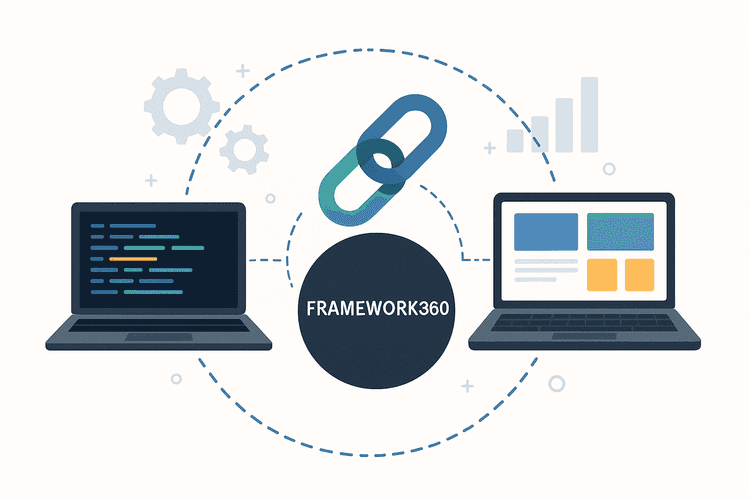
Framework360 is the complete cloud-based digital marketing platform that will help you create and manage your website independently and carry out digital marketing. And what's more important, it integrates seamlessly with Deliveroo.
How does the integration work?
After creating an account and registering your environment on Framework360, you will have the opportunity to install the dedicated e-commerce plugin among the many offered by the platform. Once this is done, you will be able to customize and manage your site preferences in a simple and intuitive way through the navigation menu on the left.
In addition, Framework360 will give you access to a customization section with all the tools to configure your personal ecommerce site. This means that you will be able to completely personalize the look of your online store and easily integrate it with
Deliveroo.Benefits of Integration with Framework360
- Possibility to create a personalized shopping experience for customers;
- Simplified management of orders placed on Deliveroo;
- Possibility to use all the advanced features of Framework360 (such as automation campaigns) to retain customers;
- Possibility to sell products through other channels in addition to Deliveroo (like your website or other marketplaces);
- Possibility to track the performance of your online store thanks to the "Analytics" section of Framework360.
In summary, integration with Framework360 allows you to fully exploit the potential of Deliveroo and create a memorable shopping experience for your customers.
You now have all the necessary information to start selling on Deliveroo. Remember that it is important to offer your customers a pleasant and effective shopping experience, so choose carefully the products to include in the menu and customize your online store using the tools offered by Framework360.
Enhance your online presence and boost your sales: trust Deliveroo and Framework360!
You can do it too, you just need a lot of commitment and an excellent marketing and sales platform.