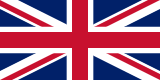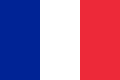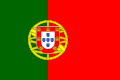Amazon is one of the world's largest online retailers, and Amazon Warehouse is its platform for selling refurbished or used products. This program allows you to sell your products at a discount, but there are a few things you need to know before getting started.
What does "refurbished" mean?
Refurbished products are those that had a defect or issue upon their arrival at Amazon warehouses. After being repaired or replaced, these products are made available at lower prices compared to new ones.
How does the warehouse deals program work?
The Warehouse Deals program operates like an outlet for Amazon, where customers can purchase used or refurbished products at a reduced price compared to the original. Sellers can use this program to list their own products at discounted prices.
How can i start selling on Amazon warehouse?
To be able to sell on Amazon Warehouse, you must meet certain minimum requirements including:
- Having an active seller account on Amazon;
- Receiving positive feedback from 80% of customers;
- Having completed at least 25 orders in the last 30 days;
- Having a customer satisfaction index above 90%.
In addition, you must ensure that your products meet the requirements of Amazon Warehouse, namely:
- Being in good condition;
- Being priced lower than the original price;
- Including all original accessories and instructions;
- Being available for immediate shipment.
Once you have verified that you meet all the necessary requirements, you can start uploading your products to Amazon Warehouse and offer them to customers at discounted prices. Remember that the Warehouse Deals program is a great opportunity to sell your products to a wider audience with interesting discounts, but you also have to be very careful about the quality of your products and their presentation.
How Amazon warehouse works

Amazon Warehouse is a service offered by Amazon that allows sellers to use the company's warehouses to store and ship their products. This way, the seller does not have to worry about warehousing and shipping their products.
The process of sending products to the warehouse
To use the Amazon Warehouse service, the seller must send their products directly to Amazon's warehouse. The process is quite simple:
- The seller creates a list of products they want to send to the warehouse;
- Then, they prepare the goods for shipment, following the instructions provided by Amazon (such as packaging);
- Finally, they send the goods to the warehouse via an express courier.
After receiving the products in its warehouse, Amazon will take care of managing them and shipping them to the end customers.
Benefits for sellers
Using the Amazon Warehouse service offers numerous benefits to sellers:
- Cost Reduction: the seller does not have to worry about finding adequate space to store their products or hiring staff for warehouse management;
- Increase in Sales: thanks to the possibility of using Fulfillment by Amazon, the seller's products will be featured in Amazon's Prime section, increasing visibility and sales opportunities;
- Simplification of Logistics: the Amazon Warehouse service greatly simplifies logistics management, since Amazon takes care of direct shipping to the end customer.
Furthermore, the service offered by Amazon is highly reliable and ensures a positive shopping experience for end customers.
Benefits of selling on Amazon warehouse

Selling on Amazon Warehouse offers numerous benefits for sellers. Let's look at some:
1. Wide visibility
Amazon is one of the most visited e-commerce sites in the world, with millions of users accessing the platform daily. Selling on Amazon Warehouse therefore means having great visibility for your products on a global scale.
2. Increased reliability
Customers who purchase on Amazon have the opportunity to benefit from the customer service offered by the platform. This means that if something goes wrong in the purchasing process, the customer can directly contact Amazon to resolve the issue. This increases the trust of customers towards sellers using Amazon Warehouse as their sales channel.
3. Simplified logistics
Amazon takes care of the logistics for products sold on Amazon Warehouse, from storage to shipping to returns management. This means that sellers don't need to worry about logistics management, but can focus on producing and promoting their own products.
4. Access to a vast audience
On Amazon Warehouse, there are millions of potential buyers from all around the world. Thanks to advanced search capabilities and filters available on e-commerce sites, customers can easily find and purchase the products they are looking for.
5. Positive feedback
Selling on Amazon Warehouse means having the opportunity to receive positive feedback from customers, who can share their shopping experience and leave reviews on purchased products. This can help build a positive reputation for your brand and increase sales over time.
- In summary:
- Selling on Amazon Warehouse offers increased visibility for your products, greater trust from customers, simplified logistics, access to a vast audience, and positive customer feedback.
Requirements for selling on Amazon warehouse

Before you can start selling on Amazon Warehouse, there are some important things to consider.
1. Professional account on Amazon
To use the Amazon Warehouse service, it is necessary to have a professional account on Amazon. This type of account allows you to list an unlimited number of products and access advanced tools for sales management.
2. Eligible products
Not all products are allowed to be sold on Amazon Warehouse. Before listing your products, make sure they comply with Amazon's guidelines and that they meet local and national regulations on product safety.
3. Product conditions
The products sent to Amazon Warehouse must be new or used but in excellent condition. All products are checked by Amazon before being listed on the site. If your product does not pass the checks, it will be rejected.
4. Labels and barcodes
All products sent to Amazon Warehouse must have a valid barcode and be correctly labeled according to Amazon's guidelines.
5. Minimum quantity
There is a minimum quantity of units required for each product sent to Amazon Warehouse. This quantity depends on the product itself and is set by Amazon. Check the minimum quantity for your product before sending it.
6. Costs
There are a range of costs associated with selling on Amazon Warehouse, including sales commissions and storage fees. Make sure you fully understand all the costs before you start selling.
7. Logistics
Amazon Warehouse manages logistics for you, but it is important that you follow the guidelines on product preparation for shipping and the delivery timings required by Amazon.
- Follow the product packaging guidelines;
- Ensure that products are ready for dispatch by the deadline set by Amazon;
- Choose the correct shipping method based on customer needs and the type of product.
In summary, if you want to start selling on Amazon Warehouse, make sure you have a professional account on Amazon, adhere to the product guidelines, labels and barcodes, meet the minimum quantity of units required, be aware of all costs associated with selling, and follow Amazon's provided guidelines on logistics and shipping of products.
How to prepare your products for shipment

Once you have created your account and listed your products in the Amazon warehouse, it is important to properly prepare them for shipment. By following these simple instructions you can avoid inconveniences and ensure fast and efficient delivery.
1. Product labeling
First and foremost, each product must be labeled with a unique barcode provided by Amazon. This step ensures the identification of the product during the sorting and shipping process.
2. Packaging of products
The products must be adequately packaged to withstand transportation without incurring damage or breakage. To do this, you can follow these tips:
- Use sturdy boxes that are the right size for the product
- Fill any empty spaces inside the box with protective materials such as bubble wrap or expanded polystyrene
- Seal the box with tape that is resistant to stress
3. Weight and dimensions of packages
Remember that Amazon has specifications on the maximum weight and dimensions of packages accepted in the warehouse. Always check the rules before shipping your products to avoid issues.
4. Documentation for shipping
Finally, prepare all the necessary documentation for shipping your products such as shipping labels and transport documents.
By following these simple instructions, you can ensure a fast and efficient shipment of your products to Amazon warehouse.
Inventory management at Amazon warehouse

Managing inventory is a crucial aspect of selling on Amazon Warehouse. In order to avoid problems with customers and with Amazon itself, it is necessary that your inventory is always up-to-date and available.
Creating a product catalogue
To start selling on Amazon Warehouse, it is necessary to create a catalogue of your products. To do this, follow the steps indicated by Amazon:
- Login to your Amazon Seller Central account;
- Click on the "Manage Inventory" section;
- Create a new product by entering all the required information: title, description, images, price, quantity, SKU (Stock Keeping Unit), etc.;
- Repeat the process for all your products.
Remember to provide accurate information about your products and to use high-quality photos to attract buyers' attention.
Inventory management
Once you have created a catalog of your products, it is important to keep your inventory up to date. Otherwise, you might face issues such as selling out-of-stock products or overstocking your warehouse.
Amazon offers a range of tools to help you manage your inventory efficiently:
- Virtual Inventory: Amazon tracks your inventory and helps you manage it efficiently. You can view the available inventory, out-of-stock items, average waiting time for a product, etc.
- Inventory Replenishment: If you have sold all your products or need to update their quantities, you can reset the inventory in just a few clicks.
- Inventory Planning: Amazon can help you plan the amount of products to purchase based on your sales forecasts.
Remember that keeping your inventory up to date is crucial for providing a good shopping experience for customers and avoiding issues with Amazon.
Order management
After creating your product catalog and managing inventory, you will need to take care of order management. Amazon Warehouse has a range of tools to simplify this process:
- Order Notification: Amazon will inform you via email or through a notification on the Seller Central dashboard when a customer places an order;
- Order Preparation: Amazon will provide you with all the necessary information to prepare the order (products, shipping address, etc.);
- Shipping: You can choose to ship the product yourself or entrust it to Amazon's service, FBA (Fulfillment by Amazon).
Make sure to adhere to the deadlines for preparing and shipping orders to ensure a good shopping experience for customers and avoid issues with Amazon.
Integration with Framework360 to simplify data management
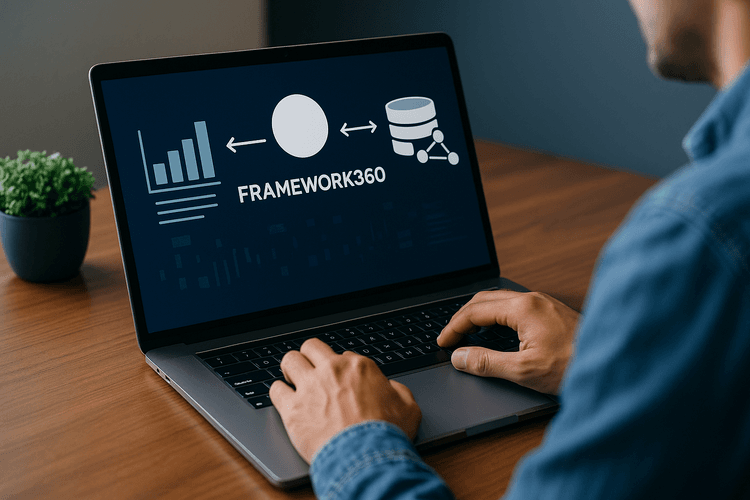
If you have decided to sell on Amazon, the good news is that you can integrate your Amazon account with Framework360. This will allow you to simplify the management of your data and monitor your performance in real time.
How does the integration work?
After creating an account on Framework360, you will need to connect your Amazon account. To do this, follow these simple steps:
- Log into your Framework360 account
- Click on the "Plugins" section in the left menu
- Search for the Amazon plugin and click on "Install"
- Enter your account credentials
- Done! Now your Amazon account is connected to Framework360.
Now you can access the most important information about your Amazon sales activity directly from the Framework360 dashboard. For example:
- The number of orders received
- The trend of sales over time
- Customer reviews
- Feedback on shipments
Additionally, thanks to the integration with Amazon, you will have the ability to automate certain operations such as order synchronization or updating the stock of your products.
Why integrate Framework360 with Amazon?
The integration between Framework360 and Amazon will allow you to have all the important information about your sales activity in one place, simplifying the management of your online business. Let's look at some advantages:
- Performance monitoring: thanks to the Framework360 dashboard, you can monitor your performance in real-time and make decisions based on data.
- Time Saving: Automating certain operations will allow you to save precious time that can be allocated to other activities.
- Centralized Management: You will have all your data on Amazon and other marketplaces in a single platform, simplifying the management of your online business.
In summary, if you want to simplify the management of your Amazon sales activity, integration with Framework360 is the perfect solution for you. With this integration, you can access the most important information about your sales activity in one place, automate some operations, and monitor your performance in real-time. Don't waste any more time: create your account on Framework360 now and link your Amazon account!
You can do it too, you just need a lot of commitment and an excellent marketing and sales platform.