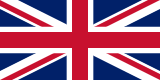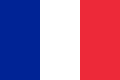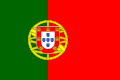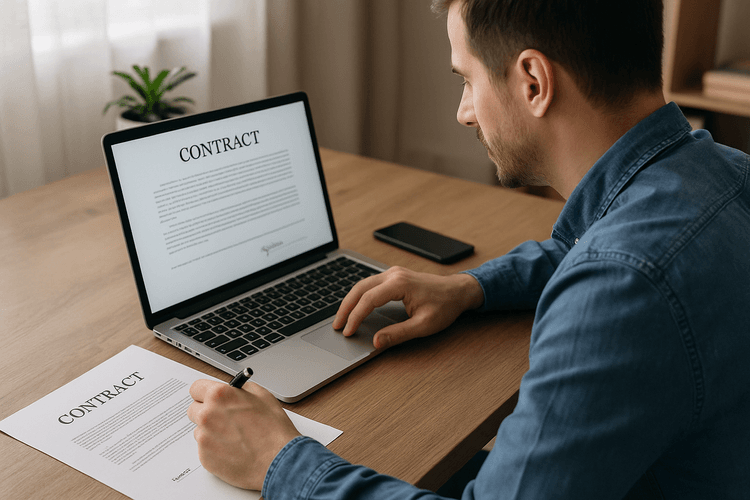
Making an online contract has become increasingly common in recent times. Thanks to new technologies, in fact, we are able to enter into legal agreements without the need to physically meet with the other party.
But how does it work exactly? What are the necessary requirements to make an online contract? In this article, we will explain everything you need to know to be able to draw up a contract in a simple and secure manner.
- How to make an online contract
- What are the necessary requirements
- How to ensure the validity of the contract
Advantages of online contracting

The online contract offers numerous advantages over the traditional paper contract:
- Simplicity and speed: with an online contract it is possible to finalize an agreement in just a few minutes, without the need for physical meetings or sending documents. Just access the platform and fill in the required fields.
- Cost Reduction: The online contract eliminates many of the costs associated with traditional contracting, such as printing, shipping, and storage expenses.
- Minimal Environmental Impact: Thanks to reduced printing and shipping costs, the online contract helps to lessen the environmental impact.
- Easy Access to Data: Once the contract is signed, all data is automatically saved on the platform and can be easily accessed at any time by both parties.
- Enhanced Security: The digital signature is legally recognized and protected by encryption. Moreover, all data is securely stored on the platform.
Furthermore, online contracts allow for customization of the document according to the needs of the parties involved and include specific clauses that would not be possible with a paper contract.
Example of using an online contract
Let's assume that a company wants to enter into a contract with a supplier for the purchase of raw materials. Thanks to the online contract platform, both parties can access the same document and fill it out together in real time, without the need to meet physically. This way, it is possible to save time and reduce costs.
Moreover, thanks to the possibility of including specific clauses in the contract, the parties can agree on customized terms and conditions that meet their needs.
Once the contract is signed, all data are saved on the platform and are easily accessible at any time. In case of disputes or future problems, it will be possible to consult the document and resolve the situation quickly and effectively.
How to choose the right platform

The choice of the platform for making contracts online is crucial to ensure safety and reliability. Here are some aspects to consider:
- Data Security: ensure that the platform offers a high level of data security, for example through the use of encryption.
- User-Friendly Interface: choose a platform with an interface that is easy to use and understandable even for non-experts.
- Contract Template Customization: check that it is possible to customize contract templates according to your needs.
- Price: compare prices of different platforms and assess whether the price corresponds to the features offered.
Here are some of the best platforms for making contracts online:
- DocuSign: offers a secure and user-friendly digital signature system.
- PandaDoc: allows you to create, send, and sign documents in a completely digital way.
- SignNow: allows you to manage documents and digital signatures quickly and efficiently.
Always remember to carefully read user reviews and compare different options before choosing the right platform for you.
Steps to create an online contract

There are several platforms that allow you to create contracts online in a simple and fast way. Let's see the general steps for creating an online contract:
1. Choose the platform
The first thing to do is to choose the platform that best suits our needs. There are various options, such as DocuSign, PandaDoc, HelloSign, Adobe Sign, and many others.
2. Create the contract document
After selecting the platform, you will need to create the contract document with all the specifications required by the situation in which it is used. Generally, platforms offer predefined templates that can be customized according to needs.
3. Add all the required details
Next, all the necessary details will be requested to make the contract complete and effective. At this stage, it will be possible to specify the parties involved in the contract, important dates, obligations and rights of each party, and so on.
4. Digitally sign the contract
After adding all the necessary details, you will be able to digitally sign the contract using the functionalities available on your chosen platform. Typically, there are options for signing with a handwritten signature or with a digital signature.
5. Share the contract
Finally, the contract must be shared with all parties involved in the transaction. Using your chosen platform, it will be easy to share the contract via email or another electronic means, allowing all parties to review and sign it.
- Select the most suitable platform for your needs.
- Create the contract document by customizing it according to the required specifications.
- Add all necessary details to make the contract complete and effective.
- Digitally sign the contract using the features available on the chosen platform.
- Share the contract with all parties involved in the transaction.
Please note that creating a contract online can greatly simplify bureaucratic procedures related to paper documents, but it is important to choose a reliable and secure platform to ensure the legal validity of the document created.
Important factors to consider in an online contract

When entering into an online contract, there are several important factors to consider to avoid future problems. Below we list the main ones:
1. Identity of the parties
It is important that the parties are clearly and precisely identified in the contract. This means that the full name, email address, and other relevant details must be provided.
2. Subject matter of the contract
The subject matter of the contract must be defined in a precise and detailed manner. All obligations due from the parties, such as the delivery of goods or services, must be specified.
3. Price and payment terms
The price should be established clearly and explicitly in the contract. Furthermore, it is important to specify the accepted methods of payment and payment terms.
4. Warranties and limitation of liability
The warranties offered by the parties should be clearly indicated in the contract, as well as any limitations of liability.
5. Clauses concerning termination of the contract
Clauses concerning early termination or expiration of the contract itself should be included in the agreement.
6. Applicable law and competent jurisdiction
It is important to indicate the law applicable to the contract and the competent forum for any disputes.
7. Confirmation of acceptance of the contract
Finally, it is necessary for the parties to confirm their acceptance of the contract explicitly and unequivocally. This can be done through a digital signature or by clicking an acceptance button.
- In summary, to enter into an online contract it is important to:
- clearly identify the parties;
- define the subject matter of the contract precisely;
- specify the price and payment terms;
- indicate warranties and limitations of liability;
- provide for clauses related to termination of the contract;
- state the applicable law and competent jurisdiction;
- confirm acceptance of the contract.
Always remember to read the contract carefully before accepting it and ask for clarification if you have any doubts. In this way, you can avoid future problems and carry out your activities with peace of mind.
Examples of online contract templates

There are numerous online services that offer the ability to create and sign digital contracts in a simple and legal way. Among the most used platforms, we find:
- DocuSign: one of the industry leaders, it provides the ability to create and sign contracts intuitively and securely;
- PandaDoc: a comprehensive platform for managing business documents, including contracts;
- Adobe Sign: another professional solution for digitally signing documents;
- HelloSign: an easy-to-use platform that allows sending and signing contracts with just a few clicks.
Furthermore, many of these platforms also offer predefined templates for various types of contracts, such as:
- Open-ended employment contract: the template includes all the necessary clauses to regulate the relationship between employer and employee;
- Real Estate Purchase Agreement: the template includes all necessary information regarding the property involved in the transaction, as well as clauses related to warranties;
- Residential Lease Agreement: the template contains all information about the property, the duration of the lease and the payment terms for the rent.
Using a standard template can be very useful to have a solid foundation on which to build your own customized contract. However, it is important to remember that every situation is different and it may be necessary to make modifications to the template based on specific needs.
Integration with Framework360
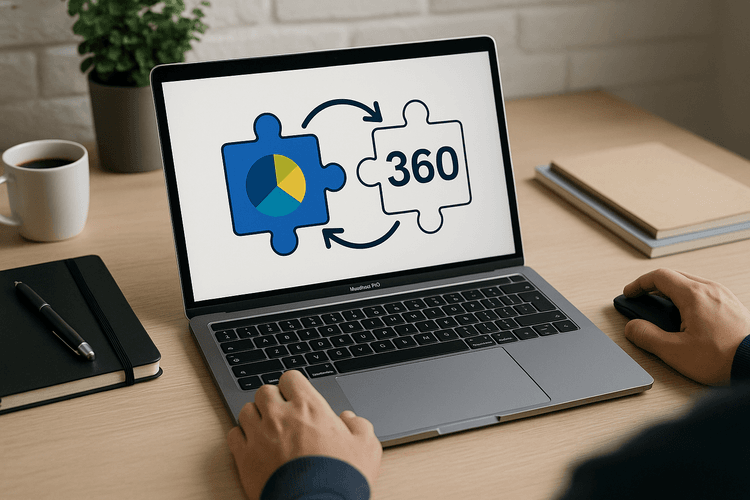
Framework360 is a complete cloud digital marketing platform that allows you to create and manage your website independently. But not only that, it integrates perfectly with all advertising platforms and online sales marketplaces.
To make an online contract, integration with Framework360 is essential. In fact, thanks to this platform you will be able to access a customization section with all the tools to configure your corporate website and set up web tracking to monitor conversions in real time.
How to integrate Framework360 into your online contracting activity
- Step 1: After creating an account on Framework360, install a dedicated plugin for e-commerce from the many offered by the platform. This way you can personalize and manage your site's preferences easily and intuitively through the navigation menu on the left.
- Step 2: Use the convenient block visual builder to easily modify the contents of your website.
- Step 3: Explore the marketing features offered by Framework360 that could prove very useful in customer loyalty, such as campaigns and newsletters.
- Step 4: Use the campaign automation section to send personalized emails to your customers based on the actions they take on your website. This way, you can enrich the customer experience and improve their loyalty.
By following these simple steps, you can integrate Framework360 into your online trading activity and manage your corporate website easily and effectively.
Conclusions
Integrating with Framework360 is a great way to trade online easily and quickly. Thanks to the platform, you can customize your corporate website and use all the marketing features offered to retain your customers. Follow our advice to integrate Framework360 into your online trading activities and start seeing results!
You can do it too, you just need a lot of commitment and an excellent marketing and sales platform.