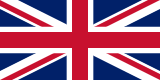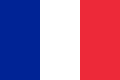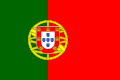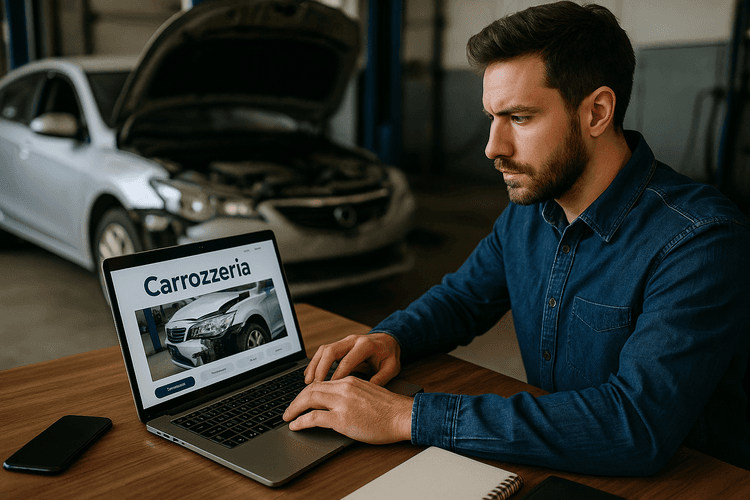
If you own a body shop and want to make your services known to a wider audience, having a website is the ideal solution. With a website, you can show potential customers the services you offer, your skills, and your experience in the field.
Why create a website for your body shop?
Creating a website for your body shop will allow you to:
- Improve the online visibility of your business;
- Promote your services effectively;
- Retain already acquired customers;
- Increase your turnover;
- Be always accessible to your customers.
Furthermore, having a website for your body shop will enable you to keep up with the times and with competitors who are increasingly moving into the digital space.
How to create a website for body shops with Framework360
Framework360 is the complete cloud-based digital marketing platform that allows you to independently create your own website. After registering for free on Framework360, you can access the customization section of your site and use all available functions to set it up according to your preferences.
With the theme generator that utilizes artificial intelligence, you can easily create a professional and personalized website with just a few clicks.
Moreover, with the convenient block visual builder, you can modify the content of your site in a simple and intuitive way. You will be able to create pages to showcase your services, skills, and experience in the field, without needing to know any programming language.
Finally, thanks to the marketing features available on Framework360, you can retain your customers through automation campaigns such as newsletters and personalized messages.
As you can see, creating a website for your body shop with Framework360 is easy and accessible for everyone. Register now for free at the following link: https://www.framework360.com/try-free/.
Defining the website's goal

Before starting to build a website for your body shop, it is important to define the goal of the site. This way, you will have a clear vision of what you want to achieve and will be able to create an effective website.
What do you want to achieve with your website?
You may decide to use your website as a marketing tool, to increase the visibility of your body shop and attract new customers. In that case, you should focus on creating interesting and useful content for your potential clients, such as articles about the most advanced techniques for repairing accident damage or methods to keep their vehicle in perfect condition, or offer online services like appointment bookings or free quotes.
Alternatively, you might want to primarily use your website to provide information about your body shop to your customers. In this instance, you should concentrate on creating a detailed "About Us" section, where you present the history and expertise of your company, and on a dedicated FAQ (Frequently Asked Questions) section to answer the most common questions from your clients.
Who is your website aimed at?
It is also important to understand your target audience: who are your ideal customers? What are their needs and what do they look for when visiting an auto body shop website?
For example, if your target mainly consists of young drivers, it might be appropriate to use a fresh and modern communication style and offer online services such as the ability to book appointments via smartphone.
How will you measure the success of your website?
Finally, it's important to define the metrics you will use to measure the success of your website. For instance, you might want to monitor the number of site visits, the user conversion rate (i.e., how many visitors actually become customers), or the increase in positive online reviews about your business.
- Define the purpose of the site
- Know your target audience
- Measure the success of your website with specific metrics
By following these simple steps, you can create an effective website that meets your needs and helps grow your auto body shop, setting you apart from the competition.
Choosing a domain name and hosting
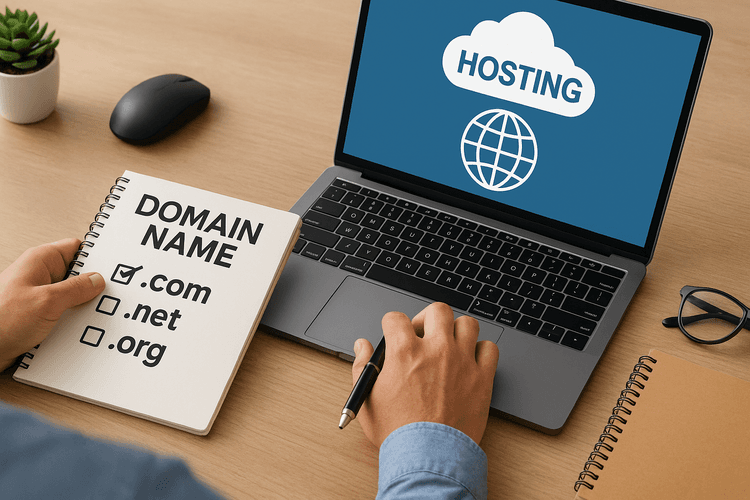
Before you begin building your website, you need to choose a domain name. The domain name is your website's address on the web. For example, if your auto body shop is called "Auto Body XYZ", you might choose the domain name "autobodyxyz.com".
Make sure the domain name is easy to remember and type for your customers. Also, check to ensure it hasn't already been registered by someone else.
After selecting a domain name, you will need to purchase hosting for your website. Hosting is space on a server where all the files of your website will be stored. Framework360 offers you a comprehensive and secure hosting service.
We recommend opting for a reliable and fast hosting, so that visitors can access your website without any problems or delays. Additionally, ensure that the hosting offers technical support in case of issues or difficulties.
- Step 1: Choose an easy-to-remember and available domain name
- Step 2: Purchase hosting for your website through Framework360
- Step 3: Set up the hosting with your chosen domain name
- Step 4: Start building your website with Framework360's theme builder
Remember that the domain name and hosting are essential for creating your website. Choose carefully and rely on professional and secure services like those offered by Framework360.
Planning the website structure
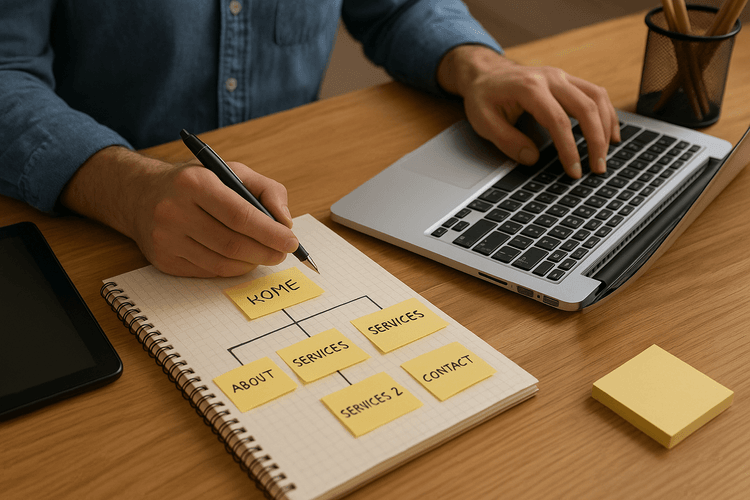
Prior to creating your website, it is important to plan its structure. A good organization of content helps users find what they are looking for and improves the browsing experience.
First and foremost, you must decide which pages to include in your website. For instance, if you are creating a website for an auto body shop, you might want to include the following pages:
- Home page: here you can introduce your business and highlight the services offered
- Services: here you can describe all the services provided by your auto body shop, such as metal part repairs, painting, etc.
- Gallery: here you can display images of work already done to give an idea of the quality of work performed
- Contact: here you can insert information on how to contact you (email address, phone number) and a map to indicate where the auto body shop is located.
After deciding which pages to include, it's important to think about their hierarchical organization. For example, the home page should be at the top of the hierarchy since it represents the main entry point of the website. The other pages can be logically organized depending on their importance.
Once you have decided which pages to include and how to organize them, you can start thinking about the content to insert. Remember to keep the language clear and simple, avoiding overly complex technical terms that might not be understood by all users.
Finally, it is advisable to test the website with some friends or colleagues to get feedback on how to improve it further.
Creating an engaging design
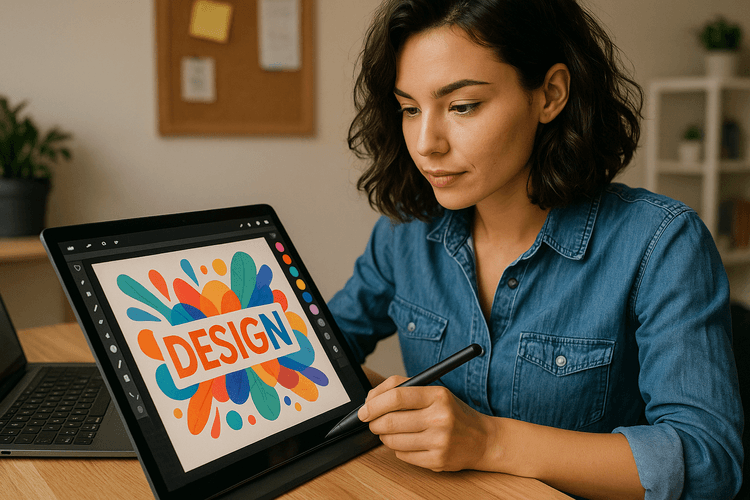
The design of your website is one of the most important aspects to consider, as it represents the first impression visitors will have of your business.
Firstly, make sure to choose colors and fonts that are consistent with your auto body shop's image. For example, if you have a workshop specialized in sports cars, you might opt for a dynamic design with bright colors and bold fonts. Conversely, if your activity focuses on vintage car repairs, you could use more subdued colors and vintage fonts.
In general, it is advisable to use a combination of contrasting colors to make the website attractive and easy to read. Moreover, avoid using too many moving images that could be distracting for visitors.
Depending on the platform you use to create your website, you will have different options available to customize the design. For example, Framework360 offers numerous predefined templates to choose from and modify according to your preferences.
Remember that your website's design should be functional as well as aesthetically pleasing. Therefore, make sure to organize content in a clear and intuitive manner, using simple navigation menus and prominently visible buttons for calls to action.
Some examples of designs for body shops
- Officina Carrozzeria Sportiva website: the site uses a dynamic design with bright colors and a sports-themed background. The navigation menu is straightforward and intuitive, with clearly visible buttons to book an appointment or request a quote.
- Vintage Car Repair Website: the site features a vintage design with subdued colors and graphics reminiscent of 1950s automobiles. The navigation menu is clearly organized and includes sections dedicated to the different categories of services offered.
- Multiservice Body Shop Website: the site employs a minimalist design with a neutral color palette. The navigation menu is basic but functional, allowing visitors to easily find the necessary information about the services provided by the workshop.
Writing effective content
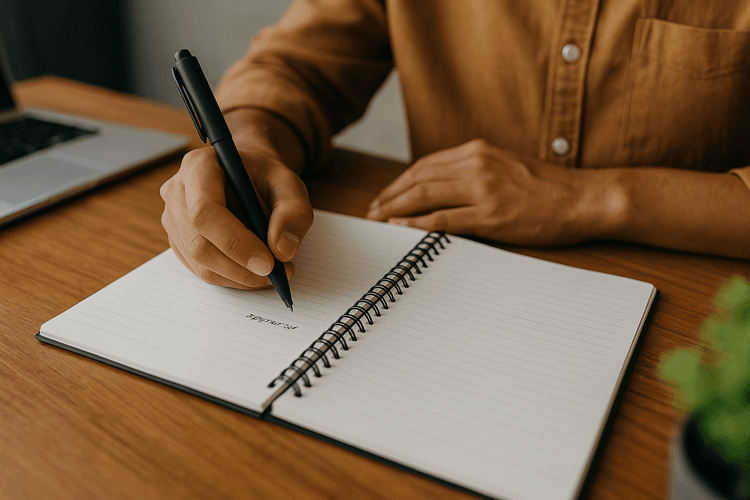
The content is one of the key elements for a successful website. To attract visitors and keep them on your site, you must provide them with useful, interesting, and relevant information to your field. Here are some tips for writing effective content:
1. Define your audience
Before you write anything, you need to have a clear idea of your audience. Who are the people you're trying to reach? What are their needs and desires? What problems do they want to solve? This information will help you create targeted and relevant content.
2. Be clear and concise
Visitors to your website do not have time to waste on confusing or overly lengthy content. Aim to be clear and comprehensive, without going into too much detail. Use short sentences and brief paragraphs to make reading easier.
3. Use keywords
Keywords are those words or phrases that users type into search engines when looking for information on a specific topic. Incorporate the relevant keywords into your content naturally, without overusing them.
4. Use headings and subheadings
Headings and subheadings make your text easier to read and understand. Use them to break up your content into sections and to highlight main points.
5. Include examples and images
Examples and images can help make your content clearer and more interesting. Try to use images that are relevant to your industry, avoiding those that are too generic or have been seen in other contexts.
6. Call to action
Finally, do not forget to include a call to action at the end of your content. Invite your visitors to take a specific action, such as contacting you or purchasing a product on your website.
- In summary, to write effective content:
- Define your audience
- Be clear and concise
- Use keywords
- Use headings and subheadings
- Include examples and images
- Call to action
Add useful features such as contact forms, maps, and photo galleries
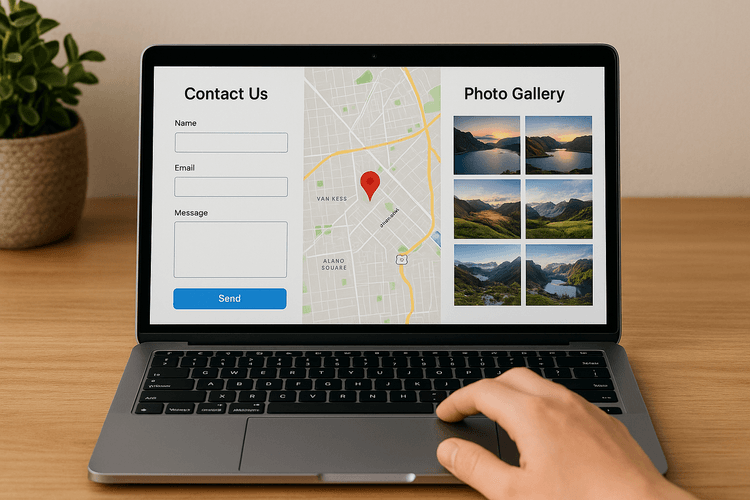
After setting up the website structure for your auto body shop, it's time to add some essential functions that will make your site more complete and useful for your customers.
Contact Form
The contact form is a fundamental tool to allow your visitors to get in touch with your auto body shop. To add it to the Framework360 website, follow these simple steps:
- Access the "Website" section from the left menu
- Select the page where you want to insert the contact form and click on "Edit"
- Click on the "Add element" button, then select "Form" from the list of available elements
- Customize the form to your liking, choosing which fields to include (such as first name, last name, email, phone) and modifying the graphic appearance according to your preferences. You can also decide where to receive requests sent through the form (for example, a specific email box)
- Click on "Save" when you have finished
Maps
Inserting an interactive map into your website can be very useful for showing the location of your body shop and making it easier for your customers to find their way. To add a map to your Framework360 website, follow these steps:
- Access the "Website" section from the left menu
- Select the page where you want to insert the map and click on "Edit"
- Click on the "Add Element" button, then select "Map" from the list of available elements
- Enter the address of your body shop in the search box, then customize the map's appearance according to your preferences (such as zoom level or interest point markers)
- Click "Save" when you are finished
Photo Gallery
Showing some photos of the work done by your body shop can be an effective way to convince visitors of your website to become customers. To create a photo gallery on your Framework360 website, follow these steps:
- Access the "Website" section from the left menu
- Choose the page where you want to insert the gallery, such as a page dedicated to your recent work, and click on "Edit"
- Click on the "Add Element" button, then select "Gallery" from the list of available elements
- Upload the images you want to include in the gallery, then customize their graphic appearance according to your preferences (such as thumbnail format or image detail layout)
- Click on "Save" when you have finished
Including these features in your Framework360 website will make your body shop more accessible and professional. Be sure to test all the functions after implementing them to ensure they work correctly.
Optimize the site for search engines (SEO)

If you want your body shop website to be easily found on search engines like Google, Bing, or Yahoo, you need to pay close attention to SEO optimization. This means working on the structure of the site, the use of keywords, and the user experience.
Site structure
The site structure should be organized in a clear and intuitive way, with well-categorized pages and internal links that connect the various sections. In this manner, search engines will be able to easily read the hierarchy of information on your site.
Keywords
Keywords are essential for the indexing of the site on search engines. You must carefully choose which words or phrases best represent your business and use them in page titles, service descriptions, and main text. Keep in mind that it's not just about inserting keywords everywhere: they must be used naturally and consistent with the context.
User experience
User experience is another important factor in SEO optimization. Your site should be easy to navigate, quick to load, and responsive across all devices (desktop, tablet, smartphone). Moreover, you need to create interesting and useful content for visitors, so that they spend more time on your site and interact with it (for example, leaving a comment or sharing an article on social media).
Testing and launching the website

After completing the customization of the website, it's important to perform tests to ensure that everything works properly. Here are some steps to follow:
1. Check browser compatibility
Ensure that your website is compatible with major browsers such as Google Chrome, Mozilla Firefox, Safari, and Internet Explorer. Open the site on each browser and check that all elements load correctly.
2. Test navigation
Navigate through all the pages of the website to verify that links are working and that navigation is simple and intuitive. Also ensure that all sections of the page are easily accessible without any issues.
3. Check loading speed
Loading speed is a key factor for the success of a website. Use a tool like Google PageSpeed Insights to check your site's loading speed and make any necessary optimizations.
4. Test mobile experience
More and more people are accessing websites via mobile devices such as smartphones and tablets. Make sure that your site is perfectly usable even from these devices.
5. Launching the site
After completing all the necessary tests and making any corrections, you are ready to launch your website. Choose a reliable hosting service and publish your site. Make sure to promote it on social media and start working on SEO to gain more visibility.
- Website: https://www.framework360.com/how-to-create-a-website/
- SEO: https://www.framework360.it/servizi-seo/
Promote the site through digital marketing activities.

Now that you have created your website for your body shop, it is important to promote it to let your services be known to a wider audience. Here are some digital marketing activities that can help you gain visibility:
Seo
The search engine optimization (SEO) is a process by which one seeks to improve the visibility of your website on search engines like Google, Bing, and Yahoo. There are several SEO techniques that you can use to improve your website's position in the search results, for example:
- Using relevant keywords in the site's content
- Create unique and interesting content
- Building backlinks from trustworthy sites
- Using appropriate meta tags
Social media marketing
Social media has become an effective tool for reaching a wide audience. You can create business pages on social media such as Facebook, Instagram, and Twitter to promote your body shop and related services.
Regularly post updates on these channels to keep your followers informed about what's new with your business and your products or services. Additionally, you can also invest in social media advertising campaigns to increase the reach of your posts.
Email marketing
Email marketing is another effective way to promote your auto body shop. You can collect email addresses from existing and potential customers through your website and send them periodic newsletters or special offers.
Make sure that your emails are personalized and relevant, so that your customers feel engaged with your business. Additionally, use automation tools to make the process of sending out emails more efficient.
Ppc campaigns
Pay-per-click (PPC) campaigns are a form of online advertising where you only pay when a user clicks on your ad. Google Ads is one of the most popular PPC advertising services in the world.
You can create ads targeted at specific keywords related to your products or services and display those ads to potential customers as they search for information on search engines.
This way, you can increase the visibility of your website among those who may be interested in your services.
Promoting your website through digital marketing activities is essential for growing your business. By using SEO techniques, social media marketing, email marketing, and PPC campaigns, you can reach a wide audience and introduce your services to potential clients.
Make sure to use these activities consistently and persistently to achieve lasting results. By doing so, your auto body shop's website will succeed in ranking on search engines and reaching new customers interested in your services.
You can do it too, you just need a lot of commitment and an excellent marketing and sales platform.