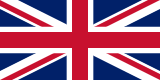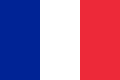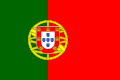If you are a professional photographer or just starting in this world, having an online presence is crucial. A website allows you to showcase your portfolio, your services, and reach potential clients worldwide.
Creating a website might seem daunting, but with Framework360 you can do it easily and with just a few clicks. In this guide, we will see how to create a website for photographers using the Framework360 platform.
Signing up for Framework360
Firstly, you need to register on Framework360 by following the link https://www.framework360.com/try-free/. Once registered, you will have access to your personal area from where you can create a website and customize it according to your needs.
Creating your website
After registering and setting up your environment, you will be ready to generate your website using the theme generator that leverages artificial intelligence. You will start setting up your site preferences easily and intuitively thanks to the navigation menu on the left.
Once you have created your website, it will be possible to easily modify the content thanks to the block-based visual builder. In the "Website" section of the navigation menu, you will be able to edit the pages of your website and customize the content of each individual block.
Adding a photography portfolio
The portfolio is one of the most important elements for a photographer. With Framework360, you can create a dedicated section where you can display your work in a clear and effective manner.
To add your photos, simply use the visual builder and insert an "Image Gallery" block. You will then be able to upload your photos quickly and easily and organize them into albums or categories.
Campaigns with automations
Framework360 also offers the ability to create automated marketing campaigns to retain customers. For example, you could send a monthly newsletter to your clients to keep them informed about your latest work or ongoing promotions.
To create your campaign, simply access the "Campaigns" section from the navigation menu. Here you can choose the type of campaign to create (for example, a newsletter) and set all the scheduling options you want to use, such as automatic sending of messages via email or SMS.
Goals and target audience

Before starting to create your website, it is essential to have a clear understanding of what the main goal is that you want to achieve and who your target audience is.
Suppose you are a photographer specializing in weddings. Your goal might be to increase the number of bookings for your wedding photography services. Therefore, your target audience would be couples who are planning their wedding.
Define your goals
To define the goals of your website, ask yourself:
- What do I want to achieve with my website?
- What action do I want visitors to my website to take? (For example, book a photo session or request more information about my services).
- How can I use my website to increase my online visibility?
Know your target audience
Once you have defined the goals of your website, it's important to know your target audience. Ask yourself:
- What kind of people are interested in my photography services?
- How can I reach these potential customers through my website?
- What information is important for my target audience? (For example, rates, portfolio, customer reviews).
Understanding your target audience well will allow you to create a website that meets their needs and attracts more visits.
After defining the goals and target audience of your website, you can begin to design the structure and content of your site in such a way as to achieve your goals and meet the needs of your target audience.
Domain name and hosting selection
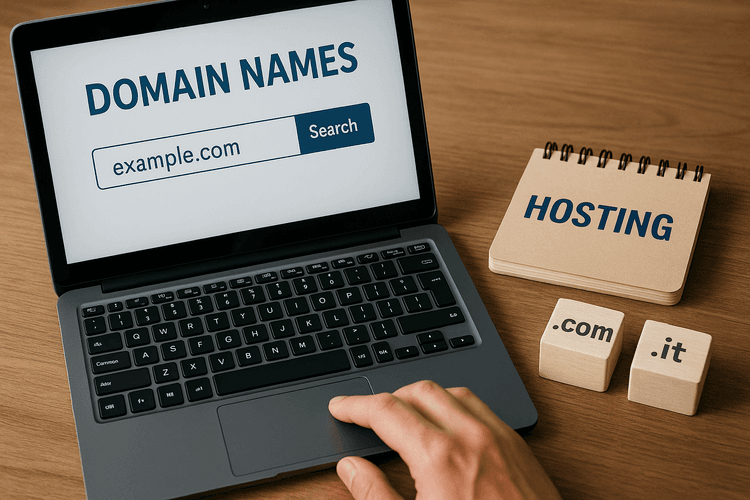
The choice of a domain name is crucial for the success of your website. The domain name should best represent your business or brand, and be easy to remember and type.
You can choose a domain name that includes your first and last name, or use a keyword related to your business. For example, if you are a photographer specializing in weddings, you might choose the name "weddingphotography.it".
Furthermore, it's important to choose a reliable and fast hosting service for your website. Framework360 offers a wide range of hosting plans suitable for the different needs of its users.
Use the theme generator offered by the Framework360 platform to easily create your website once you have selected the domain name and hosting.
- Step 1: Choose the most suitable domain name for your activity or brand.
- Step 2: Choose a reliable and fast hosting like those offered by Framework360.
- Step 3: Use the theme generator to easily create your own website.
Choosing the most suitable cms for your needs
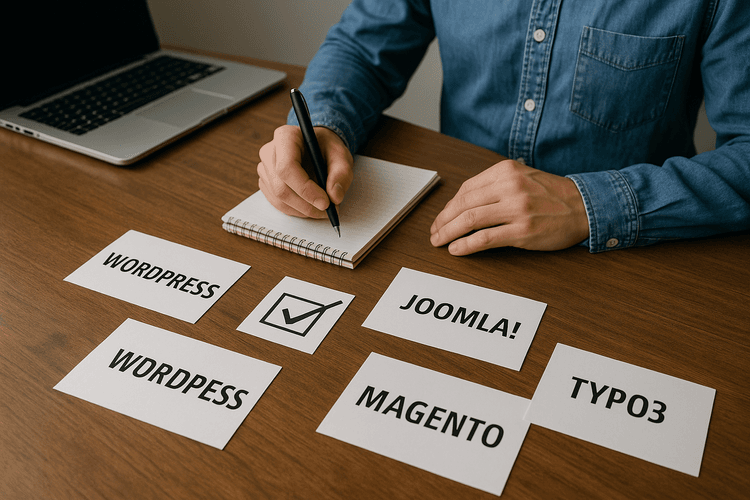
After deciding to create your own website, choosing the right CMS (Content Management System) becomes crucial. There are many CMSs on the market, each with its specific features and functionalities.
Proprietary CMS vs Open Source
The first choice to make is between a proprietary CMS or an open source one. A proprietary CMS is managed by a company and often requires a cost for usage. In return, it offers greater security and support but limits the customization of the website. On the other hand, open source CMSs are free and highly customizable, but they require more technical knowledge for their management and maintenance.
Most popular cms in the photography sector
In the photography sector, there are some CMS that stand out for their specific features:
- Adobe Portfolio: ideal for photographers who use Adobe Creative Cloud. It offers ready-to-use templates and easy integration with Lightroom;
- Squarespace: a very intuitive and user-friendly CMS, with many design options. Suitable for those who do not have much experience in creating websites;
- Fotomerchant: designed specifically for professional photographers. It provides a wide range of online sales tools such as galleries, albums, and custom products;
- PhotoShelter: a CMS specialized in selling images online. It offers a broad set of photo management tools, such as the ability to create password-protected galleries or offer high-resolution downloads.
Of course, this list is just a starting point, and each photographer will need to choose the CMS that best suits their specific needs. It's important to conduct thorough research before making a final decision.
Creating an attractive and functional layout
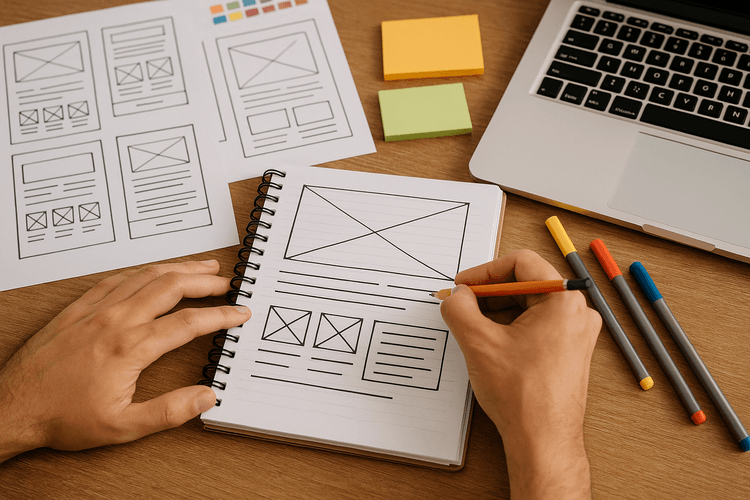
Once you have chosen your favorite theme, it's important to focus on creating an attractive and functional layout for your photographer's website. Start by selecting the number of columns you want to use for your layout. Most themes include options from 1 to 4 columns, but there are also some themes with customizable layouts.
In general, photographer websites tend to have a two or three-column structure. The main column should contain your most important images and your best projects. Use a grid to organize your photos evenly and sort the images by type of photography (for example, portraits, landscapes, still life).
The sidebar can be used to display information about your rates, contacts, and biography. You can also insert widgets such as your latest social media activity or a newsletter subscription form.
Lastly, the third column can be used to display your most recent photos or related blog posts. This section helps visitors of your website stay up-to-date with your latest activities.
Remember that the main goal of your photography website is to showcase the best of your photographic skills. Therefore, make sure that the images you choose are of high quality and accurately represent your work. Additionally, it's important to maintain a clean and simple design so as not to distract from your artwork.
Example of a 2-column layout:
- Main column: photo gallery organized in a grid
- Sidebar: information about the photographer (biography, rates, contacts) and social media widgets
Example of a 3-column layout:
- Main column: photo gallery organized in a grid
- Left Sidebar: information about the photographer (biography, rates, contacts) and social media widgets
- Right Sidebar: recent photos or related blog posts
Adding original content, images, and photography portfolio

Once you have set up the design of your website, it's time to insert your content. In this section, we will explain how to add text and images, create photo albums, and showcase your portfolio on the site.
Adding texts and images
To add a new article or page to your photography website, access "Website" in the left sidebar of the control panel, then select "Add Page". Write the title of the page and its content in the visual editor. You can add photos or image galleries by pressing the image icon above the text box. Choose the image you want to upload from your computer or from an existing image library on the site.
How to create photo albums
To create a photo album on your Framework360 website, select "Website" from the left sidebar of the control panel, then choose "Gallery". Here you can create a new photo album by pressing the "+ Add Album" button. Upload your photos inside the album and assign a name to the new album. Highlight your best work, selecting only your best photographs for your online portfolio and include them on web pages to attract visitors' attention.
Displaying your portfolio on the site
The best way to showcase your work as a photographer is through an online portfolio. To create one on Framework360, go to "Website" in the left sidebar of the control panel and choose "Portfolio". Here you can create a new photo gallery by pressing the "+ Add Gallery" button. Upload your photos within the gallery and assign a name to the new gallery. You can add multiple galleries to your portfolio.
Tips for content insertion
- Be original: create interesting texts that describe your work as a photographer in an engaging and captivating way, avoiding copying from other websites.
- Use high-quality images: your photography is your business card, so only use high-quality images to showcase your work.
- Highlight your best works: select your top photographs for your online portfolio and feature them on the website pages to attract visitors' attention.
- Regularly update your website: keep your website always fresh and up-to-date with new content to maintain the interest of visitors.
In summary, Framework360 provides you with all the necessary features to create a complete and effective photography website. Use the platform to insert your content, create albums, and show off your
photographic portfolio. In this way, you can promote your work professionally and grow your photography business.Seo optimization to increase visibility and traffic on the website

Once you have created your website, it is important to ensure that users can easily find it on search engines. This involves implementing some SEO (Search Engine Optimization) practices.
Choose the right keywords
First of all, you will need to choose the most relevant keywords for your website. These words should be chosen based on your niche and the topics covered on your site. For example, if you are a photographer specializing in weddings, you might choose keywords like "wedding photographer", "wedding photography services", etc.
Use keywords in titles and content
After selecting your keywords, it will be necessary to use them in the titles of your website pages and in the content. By doing so, search engines will easily identify the theme of your website and show it to potential visitors.
However, it's important not to overdo it with the use of keywords, as this can lead to a penalty from search engines. Therefore, use your keywords naturally within your content.
Create quality content
Search engines reward websites with fresh and high-quality content. Regularly write articles for your blog and update your website pages with new content. By doing so, you will not only increase your visibility on search engines but also the loyalty of your visitors.
Build quality links
Links are still one of the most important factors for ranking in search engines. Try to build high-quality links to your website, such as by sharing your content on social media or through guest blogging on other websites in your niche.
Creating a strategy for internal backlinking can also be helpful in improving the indexing of your pages by search engines.
Use Framework360 to manage your seo
Framework360 provides you with all the necessary tools to optimize your website for search engines. By using the platform, you can easily insert the right keywords into your content and monitor your search engine rankings.
Moreover, you will have access to tools for building high-quality links and analyzing traffic trends on your website. With Framework360, SEO optimization will be easy and fast!
Congratulations! You've created a website for your photography business. However, creating a site is just the beginning of your online journey. To be successful in your business, you must constantly keep your site updated.
Add New Content Regularly
Your site's visitors want to see your most recent work. Add new photos and projects to your site's gallery at least once a month. This way, your visitors will see that you are active and that your business is evolving over time.
Keep Your Design Fresh and Modern
Even if you've chosen a fantastic design theme for your website, that doesn't mean it can't become outdated over time. Make sure to keep an eye on web design trends and consider making changes to your site every 1-2 years to keep it fresh and modern.
Promote Your Site on Social Media
Once you have created a website for your photography business, make sure to promote it on social media platforms like Facebook, Instagram, and Twitter. These channels can help you reach potential customers and increase the visibility of your online presence.
Monitor Your Website Analytics
Use a web analytics tool such as Google Analytics to monitor your site's traffic. This way, you can understand what kind of content performs best and which pages need optimization. This information can help you improve your website's performance over time.
Provide an Excellent User Experience
Lastly, never forget that your website is the online representation of your business. Ensure that it's easy to navigate and offers a good user experience. Regularly check the loading speed of your pages and make sure that your site is always accessible on all devices.
- Keep your website updated with fresh content and modern design
- Promote your site on social media to reach potential customers
- Monitor your site's analytics to understand what works best
- Provide an excellent user experience with easy navigation and quick loading times
In summary, creating a website for your photography business can make a difference in growing your enterprise. However, to be successful online, you must consistently update your website and provide an excellent user experience. Follow these helpful tips to create a website that is modern, accessible, and effective in reaching new clients.
You can do it too, you just need a lot of commitment and an excellent marketing and sales platform.