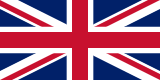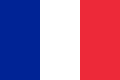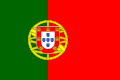How to register for Framework360
Registering for Framework360 is very simple. Just follow the link https://www.framework360.com/try-free/, fill out the registration form with your personal details, and choose the plan that best suits your needs.
After registering, you will be able to access the customization section of your website and start creating your own website in a few clicks.
Identifying your target audience

Before starting to build your website as a midwife, it's important to identify who your target audience will be. Who are the people you want to reach through your site? Who are your potential clients?
In general, users of a midwife's website can be divided into two main categories: pregnant women and couples trying to conceive. However, it is important to go beyond this general definition and delve deeper into understanding your specific audience.
How to identify your specific audience
Here are some tips to help you better identify your specific audience:
- Analyze the local market: What is the average age of pregnant women in your area? Are there particular ethnic or cultural groups that make up a significant portion of the population?
- Data collection from your practice: Observe the characteristics of your current patients. What are their main concerns during pregnancy? What are their most frequent questions? This information can help you create targeted content on your website.
- Conduct online surveys: Use tools like Google Forms or SurveyMonkey to create online surveys and ask pregnant women or couples trying for a baby to answer some questions. This way, you can gather data about their age, education, occupation, interests, and concerns.
Use this information to create a website targeted at your audience
After gathering all this information about your specific audience, it will be easier to create a website that meets the needs and expectations of your potential customers. For instance, if most pregnant women in your area fall within a certain age group, it might be helpful to include content on common health issues associated with that age group.
Additionally, knowing the main concerns of patients during pregnancy, you can create content such as informative articles or detailed guides that address these topics in a clear and simple manner.
In short, identifying your specific audience is an important step in creating an effective website as a midwife. Use this information to differentiate yourself from competitors and offer the added value your potential customers are looking for.
Choosing the domain name and hosting

Once you have created your account on Framework360, you are ready to choose the domain name for your website. The domain name is your site's web address, for example www.myownsite.it.
The domain name should be short, easy to remember, and representative of your business. For instance, if you are a midwife, you might choose a domain name like www.happymaternity.it or www.midwifeandbaby.it.
Moreover, Framework360 allows you to check the availability of the domain names you wish to use and also purchase your preferred domains directly through the platform.
Choosing hosting
After selecting the domain name, you need to choose a hosting service to host your website. Hosting is the service that makes your website accessible online.
Framework360 offers an integrated hosting service within the platform that ensures speed and security for your website.
Moreover, with Framework360 you have the opportunity to choose from various hosting options based on your needs and those of your website. For instance, if you anticipate high traffic on your site, you can opt for dedicated hosting to ensure high performance.
- For a website with moderate traffic, you can choose shared hosting, which is the most cost-effective solution.
- For a website with high security requirements, Framework360 also offers the option of VPS (Virtual Private Server) hosting that provides greater security and control.
In summary, choosing the right domain name and hosting are two crucial steps in creating your website. With Framework360, you will have all the necessary options to select the perfect domain name for your business and the ideal hosting according to your needs.
Creating your website, the first steps

Creating a website for your midwifery practice might seem like a daunting challenge, but with Framework360 it's all very simple.
After completing the registration through the link, you will have the opportunity to create your personal environment and generate a website thanks to the theme generator.
Theme generation
The theme generator uses artificial intelligence to provide you with a wide range of options: from layout to color choices. This way, you'll be able to customize your site intuitively, without needing specific design knowledge.
- Choose the layout you prefer among those offered by the generator;
- Select the colors that best represent your business;
- Insert the images you want to use on your site (for example, photos of your facility or your team).
Content editing
Now that you've created your theme, you can start editing the content of the site. Framework360 provides a block visual builder that greatly simplifies page modification.
- On the left side of the screen, you will find the "Website" section;
- Select the page you want to edit;
- Edit the texts and images according to your needs.
Marketing features
In addition to website creation, Framework360 offers numerous marketing features that can help you retain your customers. For example, you can use the "Campaigns with automations" section to send personalized newsletters to your clients.
- Create a new campaign or edit an existing one;
- Choose the type of campaign you want to create (for example, a newsletter);
- Compose the email to be sent to your clients;
- Set up automations based on your customers' actions (for example, sending a message after purchasing a product).
This way, you can improve your customers' shopping experience and increase your online visibility.
The importance of content

Creating a website for a midwife is a process that requires attention to many variables, including the choice of design, organization of information, and most importantly, the creation of content.
The content is the beating heart of a website. It's what attracts visitors and keeps them coming back. For this reason, it is essential to dedicate time and energy to their creation.
What kind of content should be included?
First and foremost, it's important to consider the target audience of the website. What are the needs and most common questions of potential patients? What kind of information are they looking for when they search for a midwife on the internet?
Once the target audience has been identified, you can create tailored content to meet their needs. For example:
- Educational articles on the different stages of pregnancy and childbirth;
- Answers to frequently asked questions about contraceptive methods or preparing for natural childbirth;
- Description of services offered by the midwife (for example, preconception consultations or postpartum visits);
- Publishing positive reviews from patients already cared for by the midwife.
How to organize content?
To facilitate website navigation and make content easily accessible to visitors, it is important to organize it in a logical and intuitive way. For example:
- Create a "Services" section where all the services offered by the midwife are explained in detail;
- Categorize informational articles by stage of pregnancy or type of information;
- Include a contact form to book a consultation directly from the website.
Content writing
Writing the website's content requires specific copywriting skills. It is important to use simple and clear language, avoiding overly complex medical terminology.
Moreover, the use of keywords relevant to the field of obstetrics can improve the visibility of your website on search engines, increasing the number of visits and potential patients.
Lastly, it is beneficial to add a personal touch to writing content, in order to convey your personality and offer a more human experience to visitors of the website.
Using images effectively

Images can be an important element to attract and engage visitors on your website. However, it's important to use them effectively so as not to overload the page and maintain a good browsing experience for users.
Select the right images
Try to choose images that are relevant to your content and represent your brand. For example, if you are a midwife, you could use images depicting pregnant women or newborns.
In addition, ensure that the images are of high quality and fit well with the page dimensions.
Optimize images
Images can slow down page loading, so it's important to optimize them to reduce file size without compromising quality. There are many tools available online to help you do this.
Additionally, it is important to use the "alt" attribute in images to describe their content to users with visual impairments and search engines.
Strategically place images
Place images strategically on the page to draw user attention and enhance their understanding of the content. For example, you could use an image next to text that focuses on a specific topic.
Avoid stock images
Stock images can appear inauthentic and impersonal. Try to use original and customized images to best represent your brand and business.
- Choose images relevant to the content
- Optimize images to reduce file size
- Strategically place images on the page
- Avoid stock images
By following these simple tips, you can effectively use images to enhance the user experience on your website.
Search engine optimization (SEO)

Once you have created your website, it's important that it can be easily found by users who are conducting an online search. To do this, you need to optimize your website for search engines (SEO). Let's see how to do it.
1. Choosing keywords
First and foremost, it is crucial to choose the keywords that best represent your business and the topics covered on the site. For example, if you are a midwife, you might use keywords like "prenatal care", "childbirth preparation", or "breastfeeding support". The keywords should be included in page titles, meta descriptions, and text content but without overusing them; excessive use of keywords could penalize the site in search engine rankings.
2. Quality content
The content of the site must be original and high quality. Avoid copying texts from other websites and instead strive to offer interesting and useful information for users. By doing this, you will be able to obtain links from other websites to yours, improving your site's reputation in the eyes of search engines.
3. Site structure
The structure of the site should be simple and intuitive, with navigation that is easy to follow for users. Use the <h1> and <h2> tags for page titles, to indicate to search engines the importance of different contents on the site.
4. Image optimization
The images used on the site should be optimized for the web, meaning resized and compressed without losing quality. Additionally, it is important to add a description (alt text) to the image, which helps search engines understand what it is about.
5. Site speed
Site speed is another important factor for search engine ranking. Use tools like Google's PageSpeed Insights to check your website's speed and implement any improvements.
6. Link building
Lastly, it is important to obtain links from other websites to yours. This can be achieved through creating original and interesting content that gets naturally shared or referenced by other websites, or through participating in events or collaborations with other professionals in the field.
- Select the most important keywords for your business.
- Write original and high-quality content.
- Create a simple and intuitive structure for the website.
- Optimize the images used.
- Check the site speed and implement any improvements.
- Aim to get links from other websites to yours.
By following these tips, you'll be able to position your website at the top of search engine results and gain greater online visibility.
In this article, we have seen how to create a website for a midwife easily and quickly using the Framework360 platform.
We explored the features offered by the platform, from the theme generator to the visual block editor, to marketing options such as creating campaigns with automations and newsletters.
As a midwife, having a website is essential to promote your services and reach new clients. Thanks to Framework360, it's possible to create a professional site even without specific technical knowledge.
Remember that your website should be easy to navigate, contain useful information about your services, and highlight your professional qualifications. By doing so, you can attract new clients and retain them through digital marketing.
- Choose an attractive and professional design
- Include detailed information about your services
- Highlight your professional qualifications
- Create digital marketing campaigns to retain your customers
Do not forget that Framework360 provides you with all the necessary features to manage your website and marketing simply and effectively. Do not miss the opportunity to try the platform for free at the following link: https://www.framework360.com/try-free/.
In conclusion, creating a website for a midwife has never been easier thanks to Framework360. With this platform, you can manage your site and marketing easily and effectively, attract new clients and retain them over time. Do not miss the chance to try out the platform for free and discover all its benefits!
You can do it too, you just need a lot of commitment and an excellent marketing and sales platform.