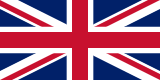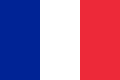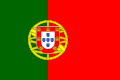Creating a website for your own law firm is now a necessity. Online presence has become essential to acquire new clients and retain existing ones.
However, it's not enough to have just any website. It is important that the site is well-structured, easy to navigate, and above all conveys professionalism and reliability.
In this article, we will see how to create a website for a lawyer using the Framework360 platform. Thanks to its intuitive interface, you will be able to create a customized site in just a few clicks without any knowledge of programming.
Why choose Framework360?
- A complete digital marketing platform, ideal for promoting your law firm online.
- It offers a wide range of features, including the ability to create landing pages, e-commerce sites, and much more.
- Leverages artificial intelligence to generate custom themes based on your aesthetic preferences.
- Optimize your website for search engines (SEO), increasing the visibility of your law firm online.
Furthermore, thanks to the integrated marketing section within the platform, you will be able to easily manage advertising campaigns and newsletters to retain your existing clients and reach new potential clients.
Identify your target audience

Before starting to create a website for a lawyer, it is important to identify the target audience. Who are your potential clients? What are their needs and requirements? What do they need?
In general, clients of a law firm can be divided into two categories: individuals and businesses.
Individual clients
- Private individuals: represent your broadest audience. They are individuals looking for legal assistance for personal matters such as divorce, family disputes, road accidents or criminal offences.
- Elderly people: if you decide to specialize in estate planning or property administration, you will primarily address elderly individuals.
- Young adults: if instead you choose to focus on consulting for startups or labor rights, young adults will be your main clientele.
Corporate clients
- Small businesses: often do not have an internal legal team and seek external assistance for business-related legal matters, such as drafting contracts or tax disputes.
- Medium to large enterprises: usually have internal legal departments, but may still look for external support for more complex or specialized issues.
Once you have identified your target audience, you can create a website that speaks directly to their needs and requirements. For example, if your primary audience consists of elderly people,
could you include information on estate planning and healthcare. If, on the other hand, you work with small businesses, you might showcase examples of your services related to drafting business contracts.Choosing the right domain name
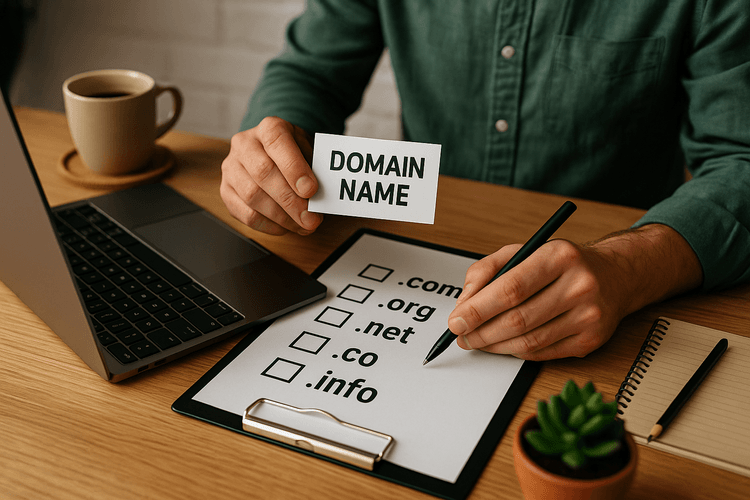
The domain name is your website's address and represents your online identity. It's important to choose a domain name that is easy for users to remember and type, but also indicative of your industry or business.
Considerations for choosing a domain name
- Short and simple: A short and easy-to-remember name will be more effective in promoting your business. Additionally, it's best to avoid overly long or complicated domain names.
- Relevant to your industry: The domain name should clearly and accurately reflect your field of activity. For example, if you are a lawyer specializing in labor law, you might consider using the term "labourlaw" in your domain name.
- Easy to Pronounce: although it's not always possible, looking for a domain name that's easy to pronounce can help make your website more memorable to users.
- Avoid Numbers and Hyphens: using numbers or hyphens in your domain name can make it complicated to type or difficult to pronounce. Moreover, they could be confused with other similar websites.
- Check Availability: before choosing a domain name, ensure that it is available. You can do this through various hosting websites.
In addition, it is important to consider the extension of your domain name. The most common extensions are .com, .net, and .org, but there are many others. You might choose an extension specific to your country or industry, such as .it for Italy or .lawyer for lawyers.
How to register a domain name on Framework360
After selecting your domain name, you can register it directly on Framework360. Here's how:
- Log in to your Framework360 account
- Go to the "Domain" section in the main menu
- Enter the domain name you have chosen into the designated field and check its availability
- If the domain name is available, follow the instructions to complete the registration and payment. If it is not available, try another domain name or a different extension.
Remember that the domain name is just one of the important elements in creating your website. Make sure to use the features offered by Framework360 to customize your website design and add useful content for your users.
Domain registration and hosting choice

Once the design phase is completed, it's necessary to register a domain for your website. The > Domain is the address that users type in the browser's address bar to access your site.
Firstly, you need to choose an appropriate and available domain name. Make sure it is easy to remember and type so that users can reach your site without any trouble. Generally, a domain name should be short and match the name of your business or brand.
After selecting your preferred domain name, you can register one on Framework360 or through other online services like GoDaddy or Namecheap.
Besides domain registration, you also need to select suitable hosting for your website. Hosting is the service that allows you to publish your website online and make it accessible to internet users.
There are many hosting providers to choose from, but ensure you select one that is reliable with a good reputation. Typically, hosting providers offer various packages depending on customer needs. For example, if you anticipate high traffic volume on your website, you might want to opt for a premium plan with more resources available.
- Important Step: make sure to choose a hosting that is compatible with the CMS (Content Management System) you will use to create your website. In this case, Framework360 already comes with integrated hosting that is compatible with the CMS.
In general, domain registration and hosting selection are critical steps in the process of creating your website. Make sure to take the necessary time to select the right and high-quality services to ensure a good experience for your users and a solid online presence for your business.
Creating an organized structure for your website
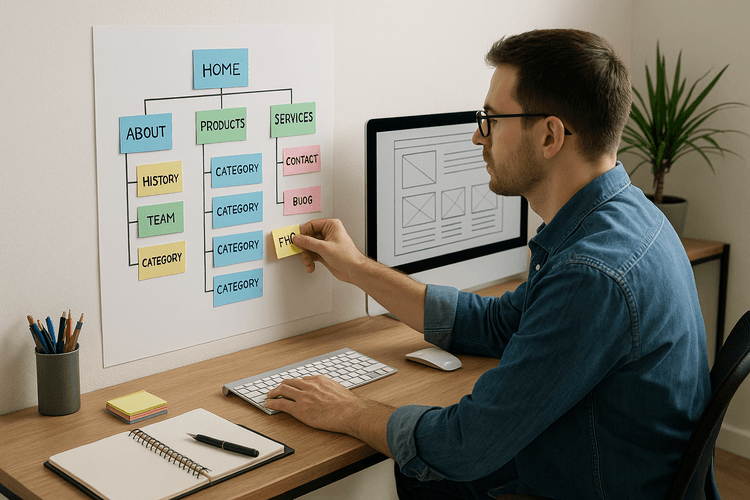
Once you have chosen your domain and registered an account on Framework360, it's important to create an organized structure for your website. This means planning the layout of site pages, organizing content, and navigation.
Main pages
The main pages are those that will be accessible from the main navigation of your website, so it is important to decide which pages to include in this section.
- Homepage: The main page of your website, usually containing introductory information about the lawyer and the services offered.
- About Us: A page dedicated to providing information about the lawyer or law firm, its history and core values.
- Services: A page listing all the services provided by the lawyer or law firm.
- Blog: If you decide to have a blog, this will be one of the main pages where published articles are listed.
- Contact: A page with contact information for the lawyer or law firm, such as email address, phone number, and physical address.
Secondary pages
In addition to the main pages, there will also be secondary pages, which will be linked to the main pages and will constitute the main content of the website.
- Specific Services: If specific legal services are offered, such as intellectual property consultation, pages dedicated to these services will be important to provide detailed information to visitors of the website.
Navigation bar
The navigation bar should be clearly and consistently organized with the structure of your website. It should include all the main pages and some of the more important secondary pages.
Furthermore, it is important that the navigation bar is visible everywhere on the website, so that visitors can easily access different sections without having to return to the homepage each time.
As a lawyer, it is important that your website is clearly organized and easy to navigate. A well-organized structure will help site visitors find exactly what they need, increasing the chances that they will become clients.
Choosing a content management system (cms)
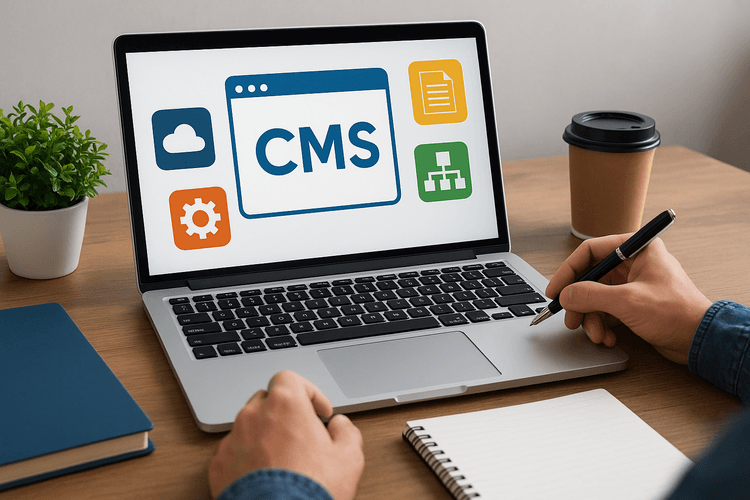
Once registered with Framework360 and having created your personal environment, you will need to choose a content management system (CMS) for your website. The CMS will allow you to create and manage your content easily and effectively, without the need to write HTML or CSS code.
The advantages of using a cms
- Ease of use: you don't have to be a programmer to use it;
- Time-saving: content creation is faster compared to manually writing code;
- Flexibility: you can easily modify the contents of the website;
- Community support: there are numerous online communities that provide support and solutions to common problems;
- Security: CMSs are constantly updated to ensure security and protection for your website.
Cms recommendations for lawyers
There are many CMS options to choose from, but some may be more suitable for the needs of lawyers. Here are some suggestions:
- WordPress: one of the most popular CMSs in the world, with a wide range of plugins and themes available. It is also very intuitive to use;
- Joomla: another popular option, valued for its scalability and flexibility. It offers a wide range of features;
- Drupal: known for its robustness and security, it can be used for both small and large websites. However, it is more complex to use compared to other CMSs.
In addition, it's important to choose a CMS that allows you to easily integrate the necessary tools for your work such as: contact forms, appointment management, videoconferencing, and more. Regardless of the chosen CMS, Framework360 will offer you the possibility to integrate it with your website in a simple and effective way.
Selection and customization of the graphic theme
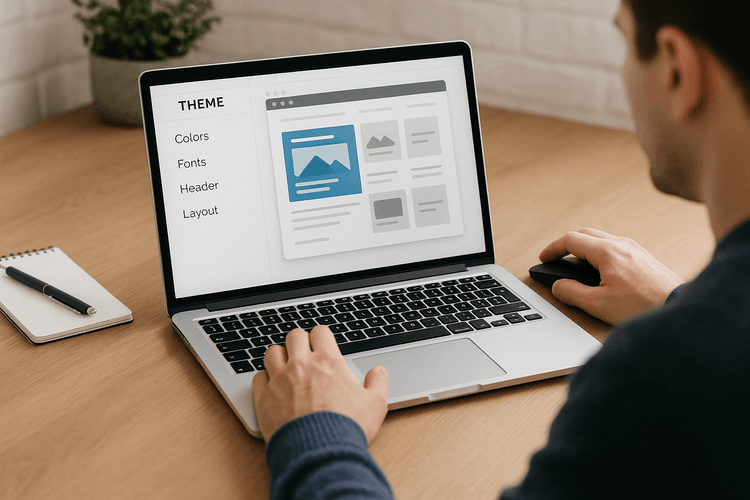
After creating an account on Framework360 and registering your environment, it's time to select and customize the Graphic theme of your website. This operation will be very simple thanks to the theme generator based on artificial intelligence.
Theme selection
To access the theme generator, click on the "Themes" button in the left sidebar of your Framework360 environment. Here you will find a wide range of templates to choose from.
- Default themes: Framework360 offers a wide selection of ready-to-use templates, divided into categories such as "business", "e-commerce", "blog" etc. Choose the category that best fits your needs and select the model you prefer.
- Custom themes: if you do not find a predefined template that meets your needs, you can create a custom template. This way you will have more freedom in choosing colors, images, and layout of elements on the page.
Customizing the theme
After selecting the theme for your website, it is possible to further customize it using the controls available in the user interface of Framework360.
- Content Management: Use the block-based visual builder to customize every aspect of your page, from text to images. This tool allows you to easily modify the structure of the page by simply dragging and dropping elements onto the canvas.
- Design Customization: Use the user interface to personalize the graphic settings of your website, such as colors, font styles, and layout. These options will enable you to create a cohesive image for your website.
- Adding Features: Framework360 offers a wide range of additional features that you can use to enhance your website's performance. For example, you can add a contact form or an online booking system without having to write any code.
In conclusion, choosing and customizing the graphic theme of your website on Framework360 is a breeze thanks to the combination of predefined and customized themes with the numerous customization options offered by the user interface. This way, you can quickly create a professional and appealing website for your law firm.
Content writing: the importance of seo

Every website must have a clear objective, whether it's to sell products or services, provide information on a specific subject, or increase the visibility of a company.
To achieve its goal, it is important to write quality content that is optimized for search engines (SEO). But what does optimizing content for SEO mean?
What are keywords?
Keywords are the words or phrases that users type into search engines to find information on the web. For example, if you have a law firm in Milan, one of your keywords might be "lawyer milan".
How to use keywords in content?
It's important to include keywords in the website content in a targeted and natural way. You should never force the use of keywords; otherwise, you risk being penalized by search engines.
Example:
- Page Title: Law Firm in Milan - Criminal Lawyer
- Meta Description Tag: X Law Firm specializes in criminal law in Milan. Contact us for more information.
- Page Content: Our law firm deals with criminal law in Milan. Our criminal lawyers are experts in the field and are dedicated to defending our clients at every stage of the legal process.
As you can see from the example, keywords are naturally incorporated into the page content. This way, the website is more likely to appear among the top search results when users look for "lawyer Milan".
Content length
The content should be long enough to provide complete and exhaustive information. Usually, a good length for an article is at least 500 words.
Additionally, it's important to organize content into short, well-structured paragraphs, using headings and subheadings (H2 and H3 tags) to make it easier for users to read and for search engines to understand.
Including images and videos

Adding images and videos to your website can be crucial in making your content more engaging and captivating for visitors. Let's see how to do it.
Inserting Images
To insert an image on your site, follow these simple steps:
- Click on the "Add Block" button in the section where you want to insert the image
- Choose the "Image" block type
- Select the image you wish to upload from your computer or your media library
- You can adjust the size of the image and add an alt description for SEO purposes
Remember to use high-quality images that are relevant to the content of the page where you are inserting them. Avoid using copyrighted images without permission.
Inserting Videos
Videos can also enrich your website, providing visitors with an alternative way to interact with your content. Here's how to add a video:
- Click on the "Add Block" button in the section where you want to insert the video
- Select the "Video" block type
- Paste the URL of the video from your YouTube or Vimeo channel
- You can adjust the size of the video and add an alt description for SEO purposes
Make sure to choose a video that is relevant to the content of the page where you are inserting it. Additionally, always check that the video is uploaded on reliable hosting platforms and complies with all copyright laws.
By following these simple steps, you will be able to create dynamic and engaging web pages through the use of images and videos.
Enhancing user experience with the right plugins
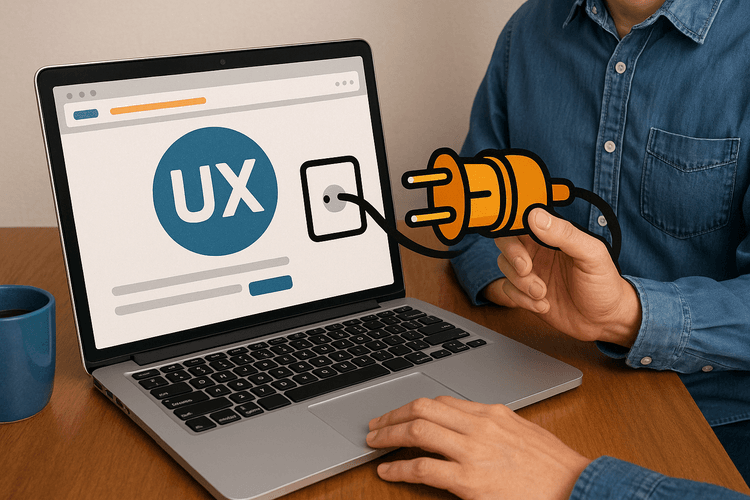
Once you have created your website for a lawyer, it's important to take care of the user experience of visitors. A good user experience can make the difference between a user who stays on your site and one who leaves immediately.
To improve the user experience of your website, you can use the right plugins. Here are some examples:
- Real-time chat plugins: This type of plugin allows visitors to your site to chat directly with you or a member of your staff. This way, you can quickly and efficiently answer customer questions, enhancing the user experience.
- Translation plugins: If you work with international clients, you might want to add a translation plugin to your website. This kind of plugin allows users to select their preferred language to view the content of your site.
- Booking plugins: If you offer legal services such as consulting or legal representation, you might want to add a booking plugin to your website. This will allow clients to easily book a consultation or meeting directly from your site.
Remember that too many plugins can slow down your website and compromise the user experience. It's important to choose only the essential plugins and keep them updated to ensure smooth and secure navigation of your site.
Constant website updates

Once you've created your website, it will be important to keep it always up-to-date. A static and outdated website could indeed lead to a loss of interest from both visitors and search engines.
To avoid this issue, we recommend following some simple rules:
- Regularly update content: keep your website fresh and interesting for visitors by adding new articles, photos, videos, or other useful information at least once a week.
- Maintain current design: if you have chosen a graphic theme for your website, make sure it remains present and functional. If you need to make changes to the design, be careful not to completely overhaul the site's appearance.
- Respond to user inquiries: if you receive questions or comments from users on your website, respond promptly to show that you are available and attentive to their needs.
Furthermore, it is important to keep an eye on your website's statistics to understand which pages are more successful and which ones could be improved. By doing this, you can continuously enhance the user experience for your visitors.
Framework360 also offers you the ability to easily manage the updating of your website thanks to its convenient
block-based visual builder, which allows you to edit the content of pages with just a few clicks. Moreover, with marketing features like campaigns and newsletters, you can keep your clients constantly updated on the latest news from your law firm.In conclusion, remember that a website is not just an online showcase for your law firm, but also a fundamental communication tool to retain customers and attract new ones. Always keep it fresh and interesting to make a difference in your professional activity.
Publishing the website and monitoring performance

After customizing your website, the time has finally come to publish it! Framework360 provides you with all the necessary tools to do this in a few simple steps.
Website publication
To publish your website, simply click on the "Publish" button found on the main screen of your environment. By doing so, your site will be immediately accessible via the URL that Framework360 will assign to you.
Alternatively, if you already have a domain name purchased, you can link it to your Framework360 website by following the instructions provided by the service.
Monitoring your website's performance
Now that your site is online, it's important to monitor its performance to understand how it is functioning and what improvements can be made.
Framework360 offers various web traffic analysis tools to assist you in this task. For instance, you can use Google Analytics integrated directly into your Framework360 environment to monitor site visits, user behavior, traffic sources, and much more. Furthermore, you can also activate the SEO tools integrated into Framework360 to optimize your site's position on search engines like Google. With the SEO capabilities provided by Framework360, you'll be able to work on optimizing content and keywords, improving your site’s visibility and attracting more visitors.Conclusions
As you have seen, creating a website with Framework360 is very simple and fast. After customizing your site, do not forget to publish it and monitor its performance to understand how it's functioning.
In this way, you can make any changes or improvements to achieve your marketing goals and grow your online business.
Remember: A professional website is just the first step towards online success. Constantly monitor the performance of your website and make any necessary changes to ensure a good user experience and increase your organic traffic.You can do it too, you just need a lot of commitment and an excellent marketing and sales platform.