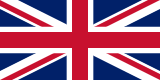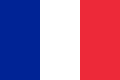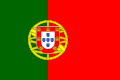Before you start creating a website for your gym, it's important to identify the goals you want to achieve with it. These objectives may vary depending on the needs of your gym, but some common examples include:
- Promoting the services offered by your gym
- Increasing gym memberships
- Providing information about workout programs and activities at the gym
- Selling fitness-related products (such as supplements or sportswear)
- Creating an online community for members of your gym
After identifying the goals for your website, you can begin designing its layout and selecting content to include. For instance, if one of your goals is to increase sign-ups for the gym, you might want to include a registration form on the website and highlight the benefits of becoming a member of your gym.
Remember that your website must be designed to meet the needs of your potential customers. For example, if most people searching for a gym in your area do so via mobile devices, you should ensure that your website is optimized for mobile device viewing.
Choosing the right cms
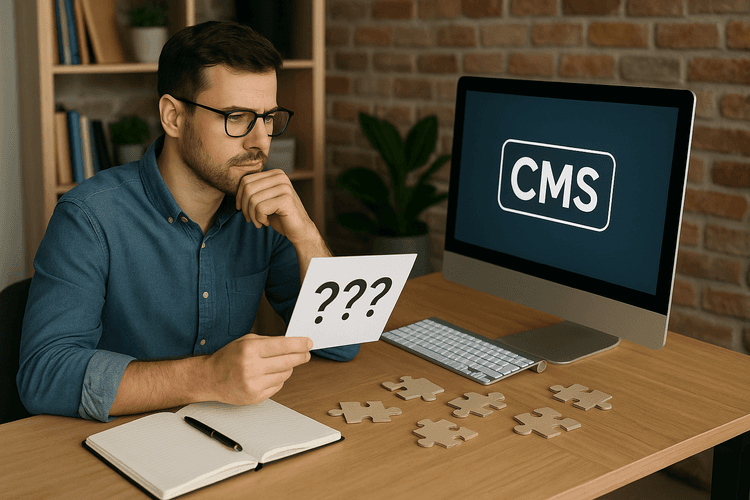
Once you have decided to create a website for your gym, you will need to choose the right Content Management System or CMS. The CMS is a software platform that allows you to manage the content of your website, such as text, images, and videos, without having to write code.
There are several CMS options to choose from, each with its own features and benefits. Let's look at some:
Wordpress
WordPress is one of the most popular CMSs in the world. It's user-friendly and has a wide range of plugins available to extend the functionality of your website. However, it might not be the best choice if you need advanced features for managing your gym.
Joomla
Joomla is another very popular CMS, but it requires a steeper learning curve compared to WordPress. However, it offers more customization options and security.
Framework360
Framework360 is the first complete cloud-based digital marketing platform, which will help you create and manage your website with total autonomy of choice and conduct digital marketing. With Framework360, you'll have access to a customization section with all the necessary tools to configure your corporate website in a simple and intuitive way thanks to the navigation menu on the left.
Squarespace
Squarespace is a CMS that focuses on designing modern and beautiful websites. However, it might be limited in customizing specific gym features.
Wix
Wix is another popular CMS that offers a wide range of templates and visual design tools. However, it may not have all the specific functionalities for managing a gym.
In general, the choice of the right CMS depends on your specific needs for managing the gym. Make sure to do thorough research before deciding which CMS to use.
- WordPress: https://it.wordpress.org/
- Joomla: https://www.joomla.org/
- Framework360: https://www.framework360.com/try-free/
- Squarespace: https://www.squarespace.com/
- Wix: https://it.wix.com/
Define the website structure
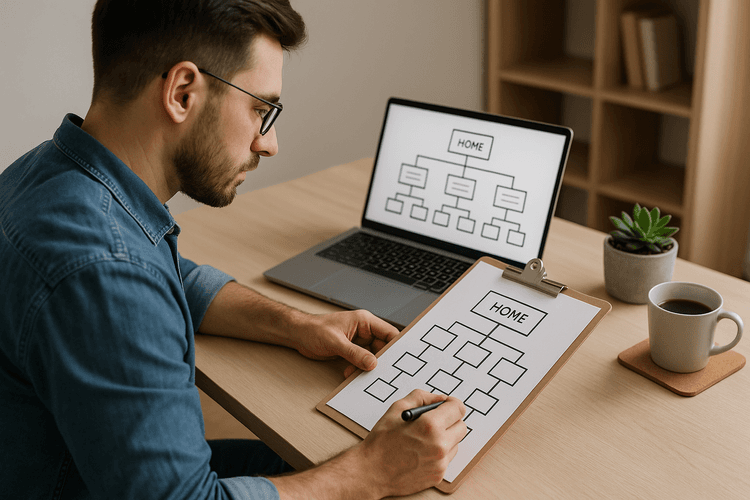
After creating your account on Framework360 and registering your environment, it's time to define the website structure for your gym.
Start by identifying the main sections of the site. For example:
- Homepage
- About Us
- Services Offered
- Courses and Activities
- Event Calendar
- Online Reservations
- Contact
Of course, these are just some of the possible sections you might include on your website. The choice will depend on the specific needs of your gym.
Once you have defined the main content, it is important to organize it in a logical and consistent manner within the site. This means that you will need to decide how to arrange the content in a hierarchy of pages.
For example, you might have a "Courses" page that lists all the available courses at your gym. From this page, visitors can click on an individual course to access more information about it (schedules, description, costs, etc.). In this case, the individual course page would be subordinate to the "Courses" page.
Furthermore, make sure that the navigation menu of your site is intuitive and easy to use. Visitors should be able to quickly find the information they are looking for.
Once the structure of your site is defined, you can move on to customizing the content and choosing the design. But remember, a good structure is the foundation for a well-organized and user-friendly website.
Creating an effective home page
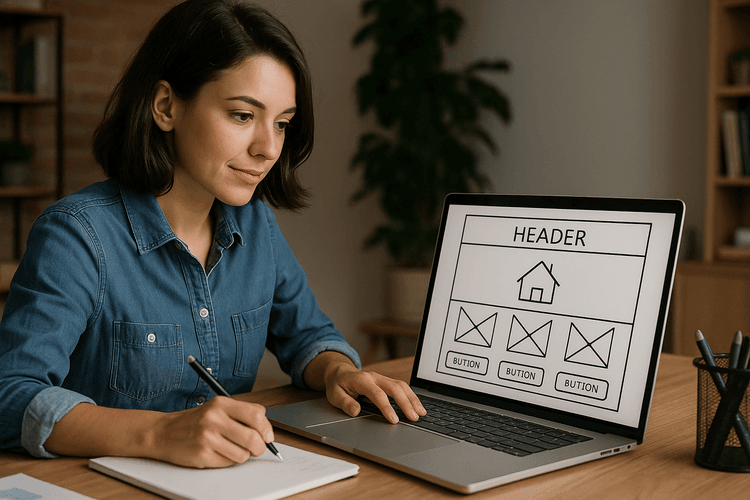
The homepage is the first impression visitors get of your website, so it's crucial to create a positive impact and make it appealing from the first glance. Here are some tips for creating an effective home page for your gym website:
Choose a clear and well-organized layout
The layout of your homepage should be easy to follow and understand. Use a block structure to organize your content clearly and separate sections with white space or dividing lines. Also, make sure that navigation is simple and intuitive.
Include high-quality images
Images are a great way to capture visitors' attention and convey your visual identity. Use high-resolution photos of your gym, instructors, satisfied clients, and offered activities. Remember to add some textual descriptions to the images.
Highlight main activities
Your homepage should clearly and prominently present the main activities of your gym. Use catchy headlines and short but informative descriptions for each activity offered. This way, visitors will immediately know what to expect from your gym.
Include customer reviews
Satisfied customer reviews are an excellent way to convey your credibility and increase visitors' trust in your service. Include some reviews on your homepage, possibly accompanied by photos of the customers who left them.
Create a special offer
To encourage visitors to become customers of your gym, create a special offer to be prominently displayed on the homepage. It could be a discount on the first month's subscription or a free trial of your main activity. Make sure to make the offer time-limited to create a sense of urgency.
- Choose a clear and well-organized layout
- Insert high-quality images
- Highlight main activities
- Include customer reviews
- Create a special offer
Include sections for the services offered

After setting up the structure of your gym's website pages, it's important to include sections that describe the services offered. This allows potential clients to get to know your business better and understand what opportunities are available to them.
Structuring the service sections
To create a dedicated section for your services, you can use the block visual builder provided by Framework360. This way, you can easily create a section with detailed information about the services you offer.
You can decide to organize your services into different sections, for example:
- Personalized workouts
- Group Classes
- Fitness Gym
- Swimming Pool
- Wellness Services (massages, sauna, etc.)
Within each section, insert detailed information about the service offered. For example, in the "Personalized Training" section you can describe how the personalized training program works and what benefits clients can gain from this type of training.
Show images of the services
Including images can be a great way to show potential customers what they can expect from your services. For instance, you could include photos of your instructors during a training session or pictures of your gym.
Remember that images should be high quality and representative of your business. Include only those that add value to the content and help the reader understand your services better.
Call-to-action for Services
In every section dedicated to services, it is important to include a call-to-action to invite potential clients to sign up or to request more information. For example, you can insert buttons like "Sign Up Now" or "Request More Information". This encourages the site visitor to take concrete actions and can increase the conversion into actual customers for your gym.
Add a contact and booking section
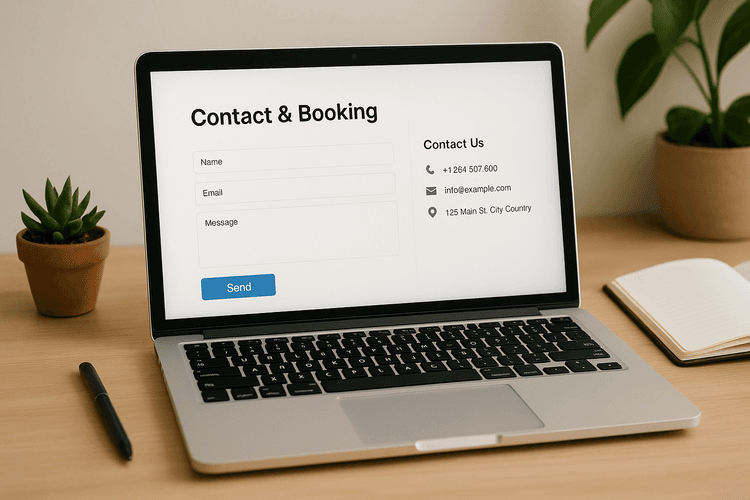
One of the most important parts of a gym website is the contact and booking section. This section allows your clients to get in touch with you, ask for information about the activities offered, and book their training sessions.
How to add the contact and booking section
To add this section to your website, follow these steps:
- In the dashboard of your website, select "Website" from the navigation menu on the left.
- Click on "Add Section" and choose "Contacts" from the dropdown menu that appears.
- Customize your contact section by entering your gym's information such as the address, phone number, email, and opening hours.
- Insert a booking form in the footer of the page or in a dedicated section, so your clients can easily book their sessions online.
How to customize the booking form
The booking form allows you to collect information from your clients to better organize your training sessions. To customize it, follow these steps:
- In your website dashboard, select "Website" from the navigation menu on the left.
- Click on "Add Section" and choose "Form" from the dropdown menu that appears.
- Customize your form by inserting required fields such as first name, last name, email, and date of the training session.
- Insert a button for submitting the form and choose where to place it within the page.
Always remember to test your reservation form to ensure that it functions correctly. By doing this, you can guarantee your customers a problem-free booking experience.
Optimizing the site for mobile

In today's world, having a website optimized for mobile navigation is more crucial than ever, as an increasing number of users access the internet via smartphones or tablets. Here are some tips on how to optimize your website for mobile browsing:
Responsive design
Make sure that your site's design is responsive, meaning it automatically adjusts to fit the screen size of the device being used by the user. This allows users to navigate through your site without having to zoom in and out to read text or click on links.
Lightweight content
Mobile devices often have a slower internet connection compared to desktop computers, so it's important to ensure that your website's content is lightweight and loads quickly even on slow networks.
Large buttons and menus
The buttons and menus on your website should be large enough to comfortably touch with fingers on mobile devices. A button that's too small will be difficult to press and will cause frustration for the user.
Clear error messages
If a user encounters an error while navigating your website, make sure that the error message is clear and easy to understand. For example, if a user tries to fill out a form but hasn't entered all the required fields, the error message should specify exactly which field is missing.
Simplified navigation
The navigation of your website on mobile devices should be simple and intuitive. Ensure that users can easily find what they are looking for without having to navigate through too many pages or complicated menus.
- Use intuitive icons to indicate the different sections of the website;
- Create a dropdown menu to access various pages;
- Minimize the number of fields to fill out in forms;
- Ensure that call-to-action buttons are clear and visible.
Optimizing your website for mobile navigation takes time and attention to detail, but it is definitely worth it. By doing so, you can provide a better experience for users and increase the likelihood that they will stay on your site longer and take actions such as bookings or purchases.
In summary, optimizing your website for mobile navigation is essential in this digital age. By following these tips, you can ensure that users can navigate and use your site with ease from any mobile device. Always remember to put the user at the center of your web design strategy and offer an optimal user experience to increase conversion and retain your customers.
You can do it too, you just need a lot of commitment and an excellent marketing and sales platform.