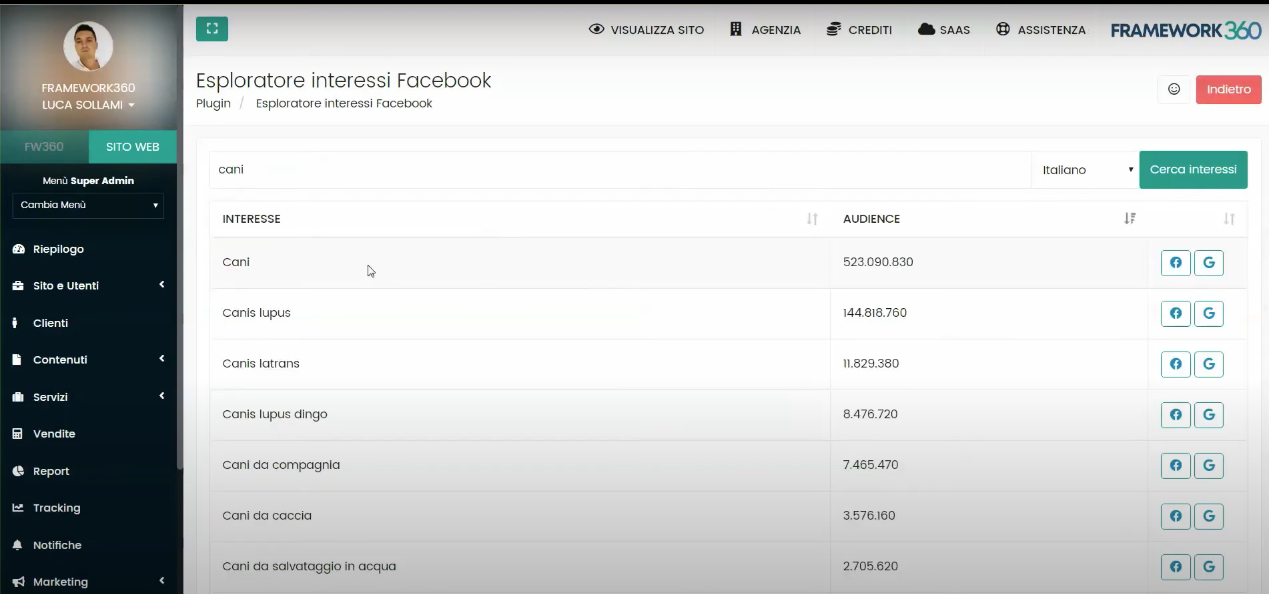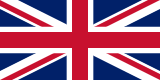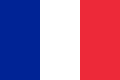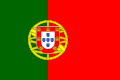In this guide, we will see how to find hidden interests of Facebook Ads.
If you are a Facebook consultant and you deal with advertising, this is a feature of Framework360 that may interest you.
When you create a campaign on Facebook, at the moment when you target your audience by interests by entering an interest, Facebook shows you all the related interests to the one you entered.
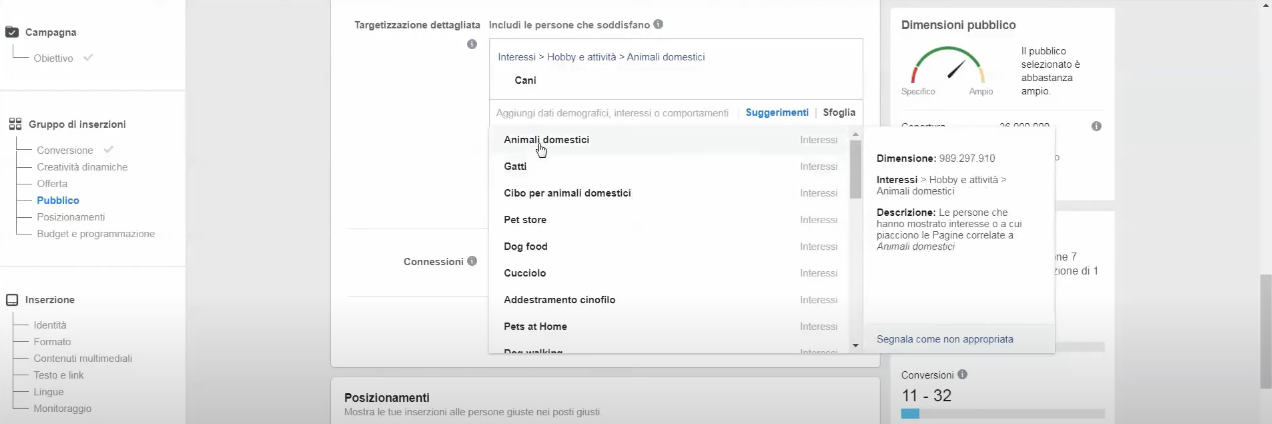
This is done in order to facilitate the targeting of interests. However, these related interests are suggested by Facebook to all advertisers, therefore, it's very likely that all advertisers will compete for the same interests. This leads to a decrease in campaign performance and consequently an increase in advertising costs themselves.
What you didn't know is that within the Framework360 platform we have created a plug-in called Facebook Interests Explorer.
To use the plugin, we should first create an environment on Framework360 and then proceed to install the plugin.
Once installed, we will find the plugin within the main menu of Framework360 under the Plugins section.
Now by entering the Facebook Interest Explorer plugin, we can insert our interest in the search menu of the plugin and Framework360 will automatically find us related interests, some of which may not be displayed among Facebook Ads interests. Therefore, you could go on to use these interests within your Facebook advertising campaign to reduce competition and increase campaign performance.